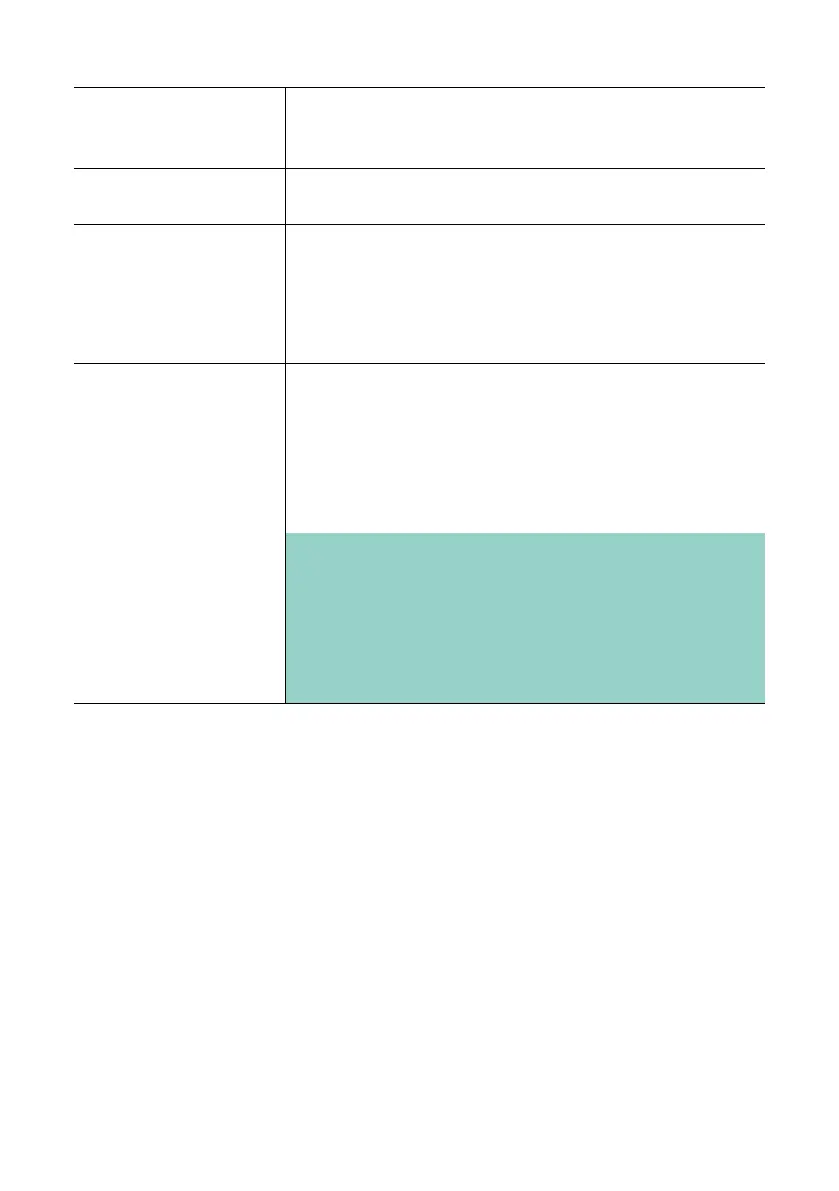12
Recording Gain Adjust your recording gain here. This is important
if you choose 48kHz / 24-bit recording format
Record Button Start and stop the recording here
Low cut filter If this filter is ON, it will reduce noise for all fre-
quencies lower than 80Hz. This can be useful if
working with sounds with too much bass and low
frequencies like background noise
Mic Plugin Power The mic plug-in power is set to ON in the standard
settings and has 5V. With this plug-in power, you
can use all electret lavalier microphones. You
can turn it OFF if you are working with dynamic
microphones.
Note: Usually the enabled plug-in power doesn’t
aect most dynamic microphones. However this
does not apply to every model. So please check
with the microphone’s manufacturer. Plug-in
power turned OFF extends battery life.