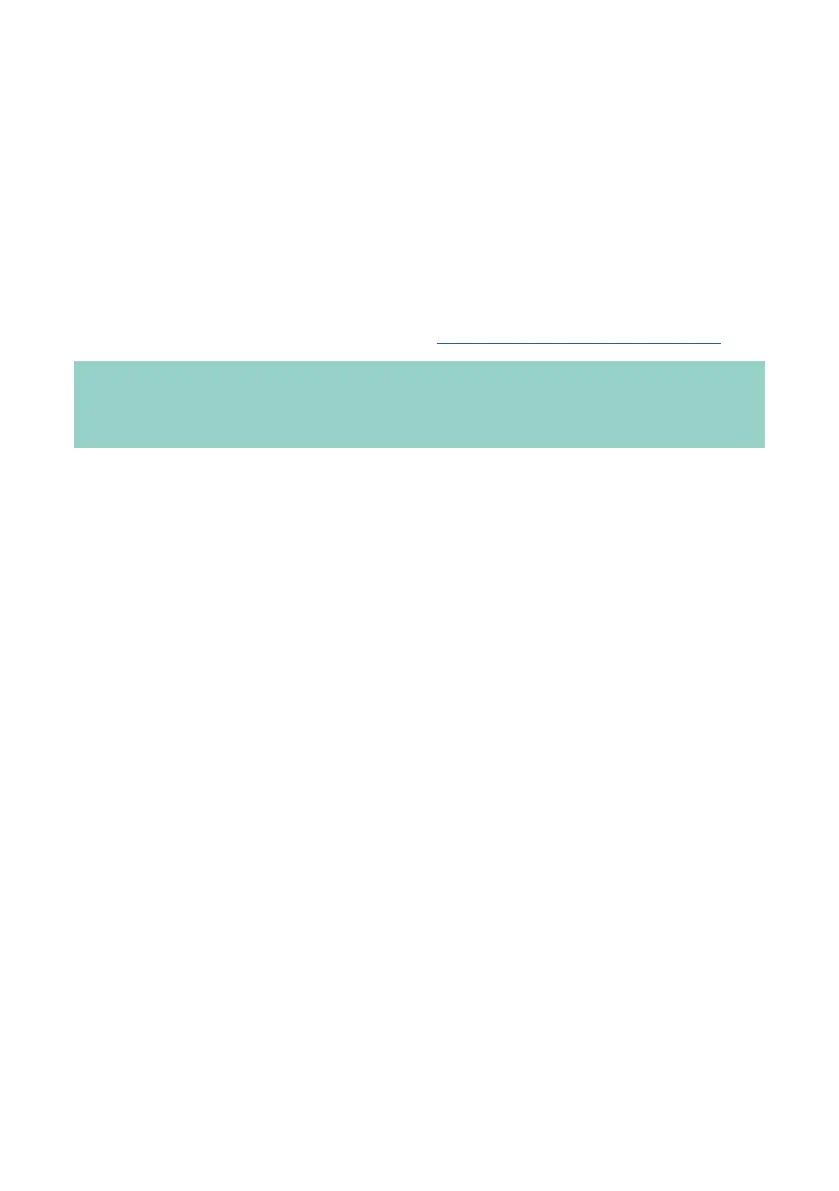4
GETTING STARTED
SETUP APP FOR iOS & ANDROID
The Tentacle Setup App allows you to operate, synchronize, monitor and
set parameters of all TRACK E devices. This includes settings such as
audio recording formats, limiter, device name & icon, headphone volume,
battery level and more.
You can download the Setup App here: www.tentaclesync.com/apps
Note: Wireless audio monitoring on Android is only supported on
Android 10 (API Level 29) and higher.
ENABLE BLUETOOTH ON YOUR MOBILE DEVICE
The Setup App will need to communicate with your TRACK E devices
via Bluetooth. Make sure Bluetooth is activated on your mobile device.
You must grant the app the necessary permissions as well. The Android
version also asks for a ‚location permission‘. This is only needed to receive
Bluetooth data from your TRACK E. The app does not use or store your
current location data in any way.
SWITCH ON YOUR TRACK E
Before starting the app it is recommended to switch on your TRACK E
devices. Pull down the user switch on the side to turn on your TRACK E.
The device will indicate powering ON with a blue animation of the level
LED. Once it’s powered up, the status LED will be pulsating in white for
‚standby‘.
During operation, the TRACK E constantly transmits status and recording
information via Bluetooth.
