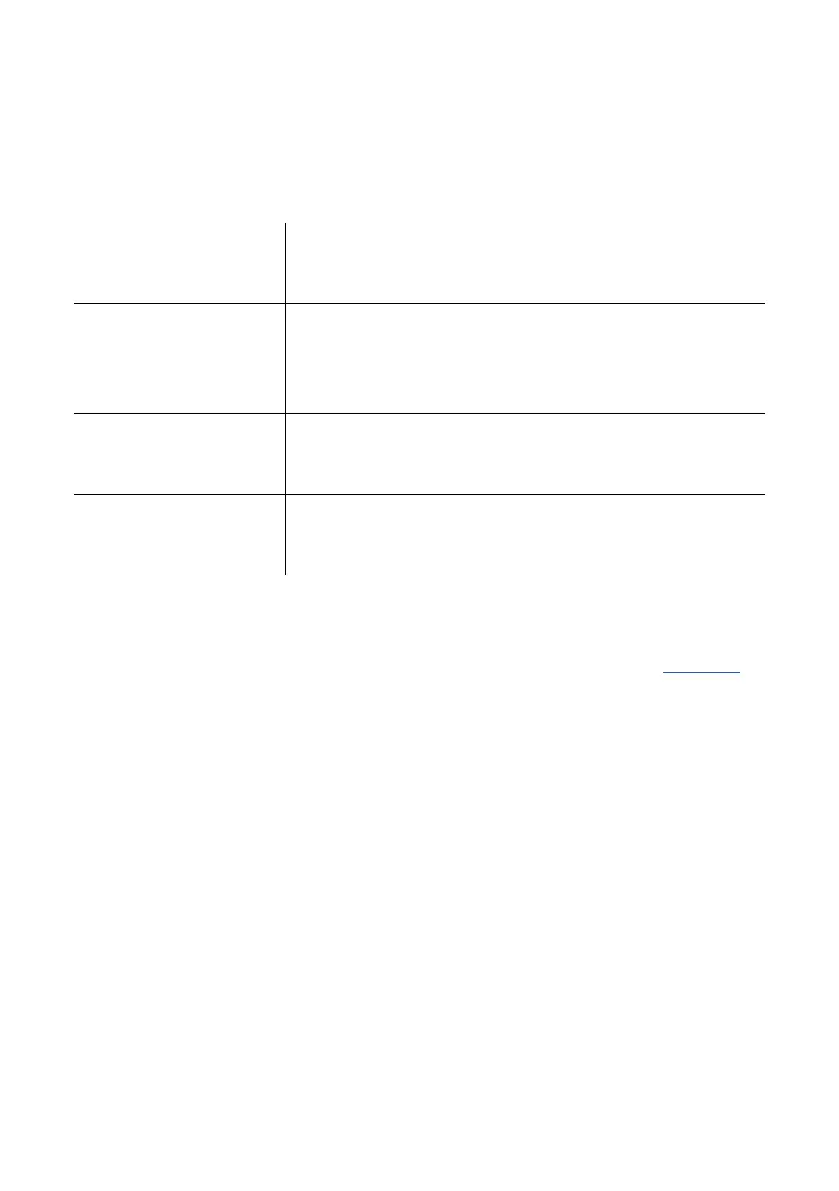16
USER SWITCH ON/OFF
The TRACK E has a multi-purpose user switch on the right side.
Power On Pull down the user switch until the level LED
will start a blue animation
Power O Pull down the user switch for more than 5
seconds. The status LED will flash white until
the TRACK E is turned o
Start Recording Pull up the user switch. The status LED will
light up red during recording
Stop Recording Pull up the user switch again. The status LED
will go back to white
The Start / Stop Recording action for the user switch is predefined, but
can be assigned dierently in the settings section of the menu (see p. 15)
