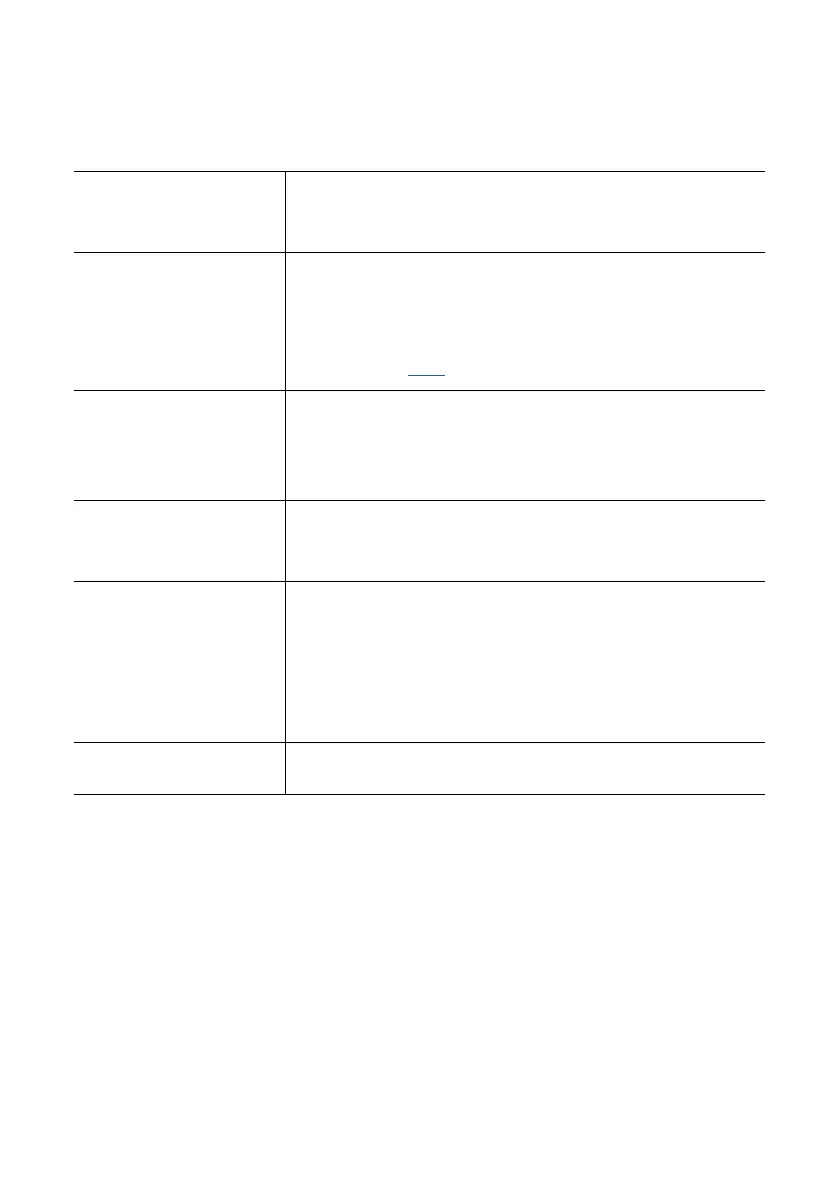9
APP SETTINGS
Theme Here you can choose a light or dark them for the
setup app
Audio Monitoring
Here you can select one of two audio monitoring
modes: loudspeaker or earpiece monitoring
(details see menu setup app > recording > audio
monitoring p. 11)
Safe Mode If this mode is enabled, you need to press the
STOP button for 2 seconds before the audio
recording stops
Remove all Added
Devices
Here you can remove all devices from the
monitoring list at once
Ask for Help Here you can send a support request directly to
the Tentacle support team
Acknowledgements License information with used open-source
components
App Version Here you can view the current app version
