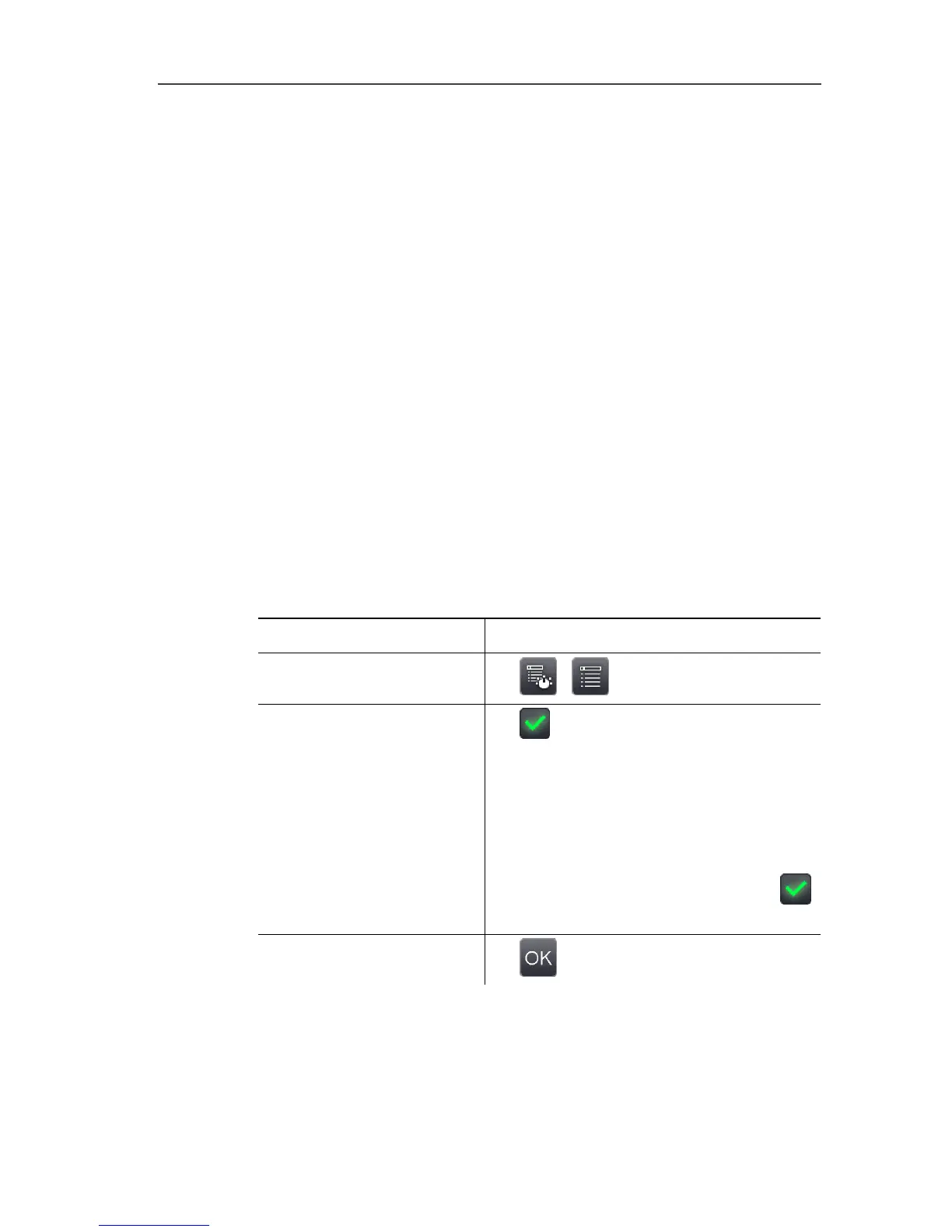6 Using the product
56
Radio (only testo 890-2)
This function is not available in all countries.
A radio humidity probe can be logged onto the instrument.
Every radio probe has a probe identification number (RFID). This is
made up of the three-digit RFID number on the probe and the
position of the switch in the battery compartment of the radio probe
(H or L). To be logged on at the instrument, the radio probe must
be switched on and the transfer rate must be set to 0.5 s. This is
done by briefly pressing the on/off button when switching on (also
see instructions for use of radio probe).
If no radio probe is found, this may be because of the following:
• The radio probe is not switched on or the radio probe battery is
dead.
• The radio probe is outside the radio range.
• Sources of interference influence radio transmission (e.g.
reinforced concrete, metal objects, walls or other barriers
between the transmitter and receiver, other transmitters of the
same frequency and strong electromagnetic fields).
> If necessary: Rectify the possible causes of the fault in radio
transmission.
Task Actions/description
Open Radio input screen.
> | | Configuration | Radio.
Activate/deactivate radio
and establish connection
to a radio humidity probe.
1.
Active.
- A search is carried out for radio
probes and available radio probes
are displayed.
2. Highlight the radio probe to be used
by touching it.
> To deactivate, touch the button
again.
Apply entries.
> .
