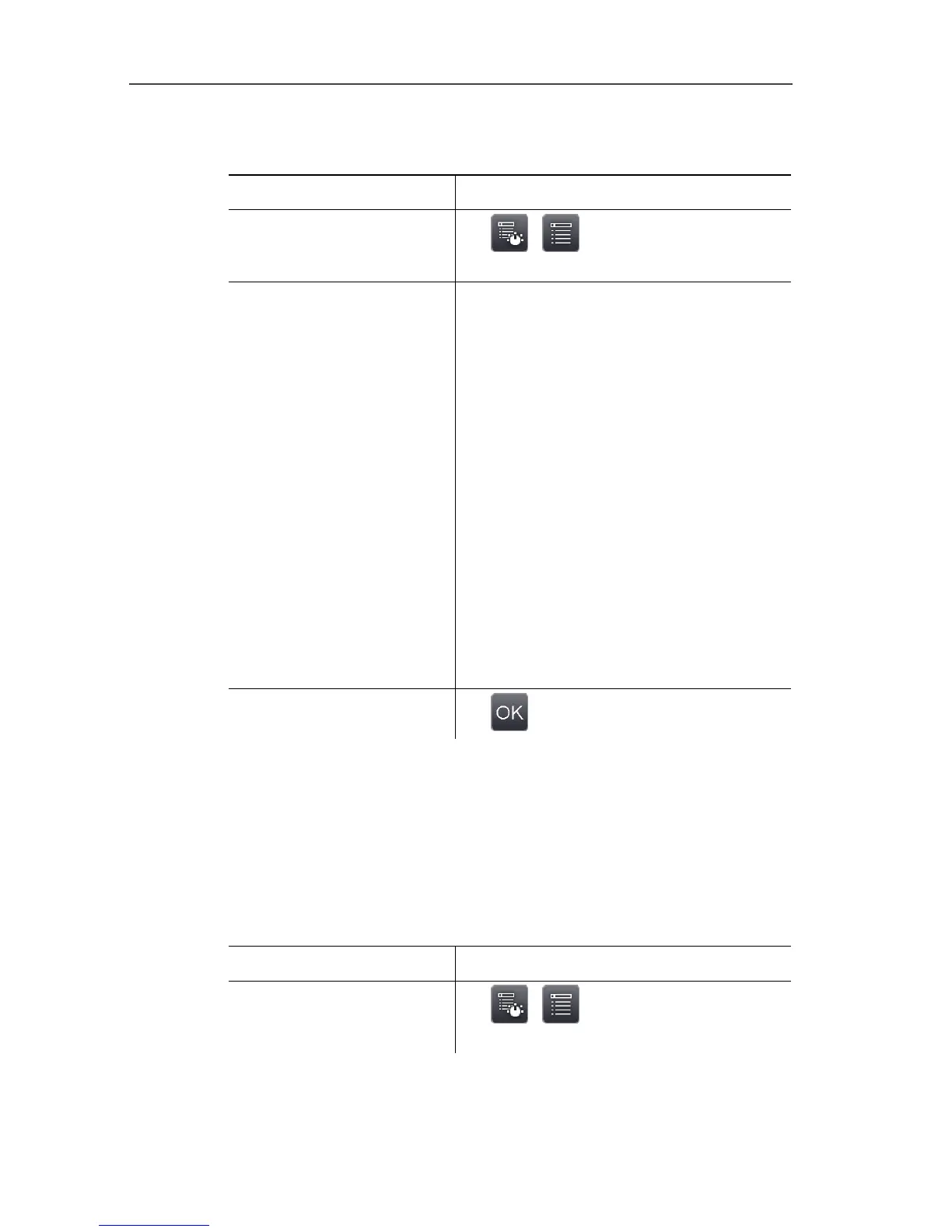6 Using the product
57
Configure key
The assignment of the shortcut keys can be changed.
Task Actions/description
Open Configure key
input screen.
> | | Configuration |
Configure key.
Activate button function.
> Highlight the function to be used by
touching on it.
The following functions can only be
activated via the shortcut keys:
• Light: switch on/off power LEDs for
lighting up objects for the digital
imager.
• Laser: switch on laser marker for
marking the measuring surface.
Operating information: the shortcut
button must be held down to
activate the laser. When the laser is
activated, an extra cursor is
displayed. This marks the precise
point at which the laser appears on
the object.
• Adjustment: Carry out adjustment.
Apply entries.
> .
Optics
The lenses adjusted to the instrument are shown. Only the lenses
that are shown may be used. Lens activation is automatic (not in
USA).
The Protection glass option can be used to set whether protection
glass is fitted. Ensure the correct setting to prevent corruption of
the measurement results.
Task Actions/description
Open Optics input
screen.
> | | Configuration |
Optics.
