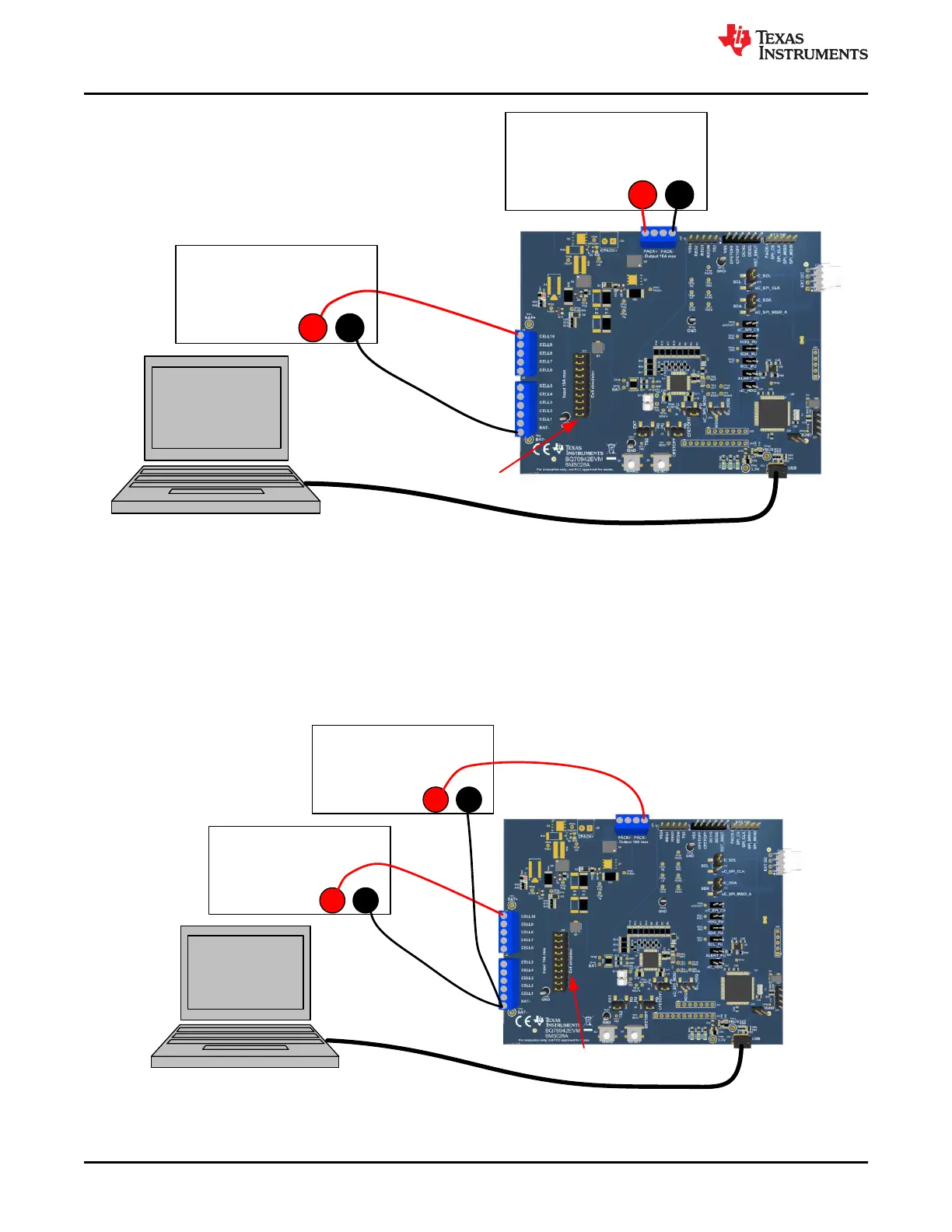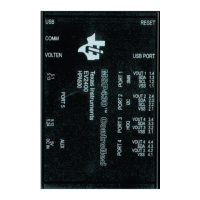Install cell
simulator shunts
Bipolar DC Power Supply
(source/sink)
+ -
Bipolar DC Power Supply
(source/sink)
+ -
Figure 4-2. Evaluating with Charge or Discharge Current
4.4 Evaluating with Simulated Current
The BQ76942 EVM Quick Start Guide describes connection for basic operation. Providing more than
recognizable current in that configuration can require a power supply with a significant power rating. Applying a
charge current can damage some power supplies. Figure 4-3 shows a method to force current through the
control path without a high wattage power supply or special equipment. The load power supply should be set at
a low voltage in a constant current mode. Polarity can be reversed on the load supply to simulate a charge
current. The battery simulation supply must never be reversed.
DC Power Supply
+ -
Install cell
simulator shunts
DC Power Supply
+ -
(Simulated load)
Figure 4-3. Simulating Current Setup
BQ76942 Circuit Module Use
www.ti.com
18 BQ76942 Evaluation Module SLUUC32A – NOVEMBER 2019 – REVISED OCTOBER 2020
Submit Document Feedback
Copyright © 2020 Texas Instruments Incorporated