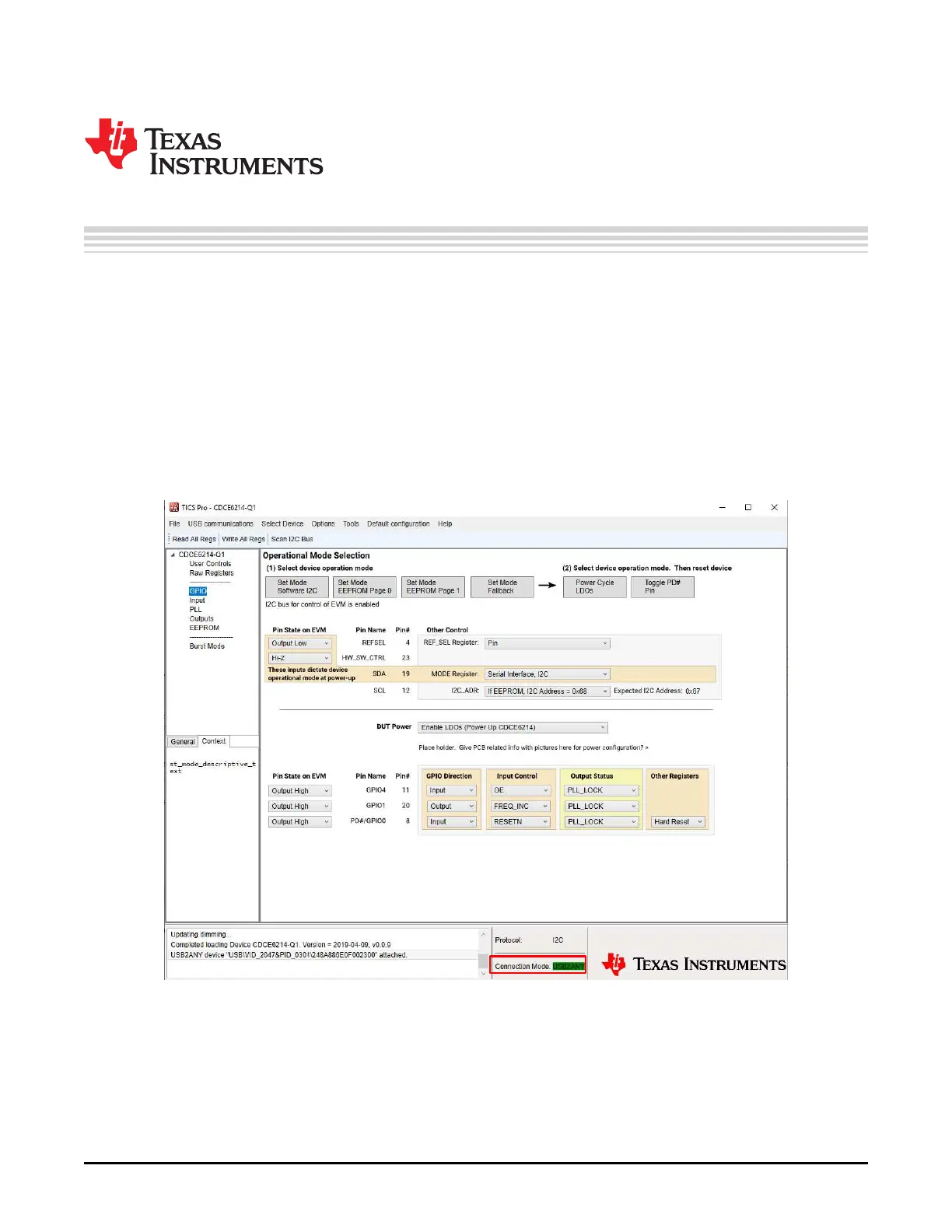4
SNAU244–July 2019
Submit Documentation Feedback
Copyright © 2019, Texas Instruments Incorporated
Quick Start
Chapter 1
SNAU244–July 2019
Quick Start
1.1 Install TICS Pro Software and Select Device
Request and download the latest TICS Pro software at http://www.ti.com/tool/TICSPRO-SW. Follow the
instructions and install the TICS Pro software on PC in a default directory. To launch TICS Pro, go to
"Select Device" in the toolbar and select "Clock Generator/Jitter Cleaner (Single Loop)" → "CDCE6214-
Q1"
1.2 Connect the EVM to PC
Use a micro-B USB cable to connect the CDCE6214-Q1 EVM to the PC. Watch the "Connection mode"
field turn green on the screen. If the connection mode stays red, follow the instructions listed in
Section 3.1
Figure 1-1. TICS Pro Snapshot With USB2ANY Connected
