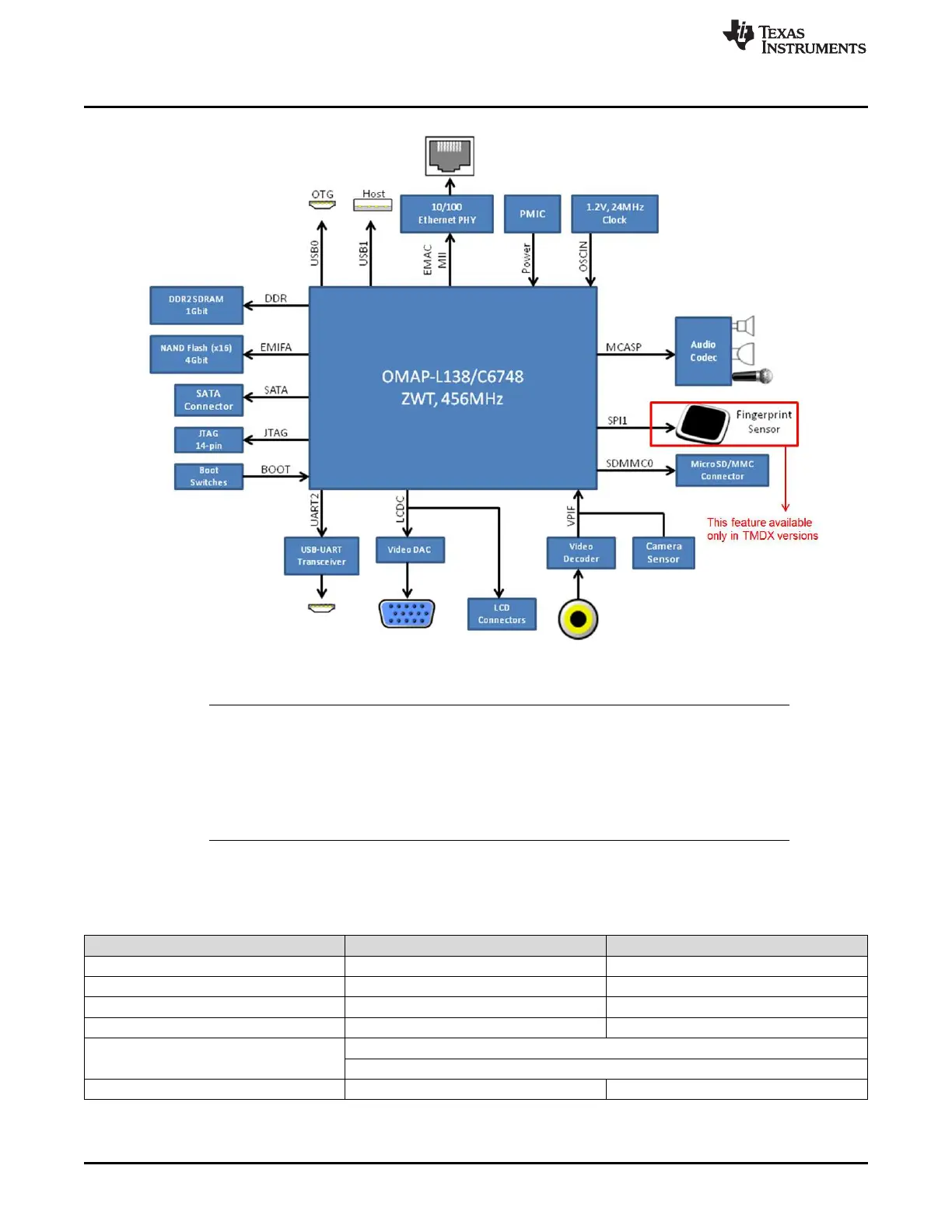Introduction
www.ti.com
4
SPRUIL2A–February 2019–Revised September 2019
Submit Documentation Feedback
Copyright © 2019, Texas Instruments Incorporated
OMAP-L138/C6748 Low-Cost Development Kit (LCDK)
Figure 1. LCDK Block Diagram
NOTE:
• The LCDK does not have an onboard emulator. An external emulator from TI or a third-
party will be required.
• The LCD port connector was designed to support an off-the-shelf LCD panel that is no
longer available from any vendor. We are not aware of any other off the shelf LCD panel
that will work with LCDK. You need to create your own adapter board in order to
evaluate an LCD panel using the LCDK board.
1.2 Getting Started
Table 1. Resources and Training
Steps to Get Started TMDSLCDK6748 TMDSLCDK138
Take a tour of the hardware Introduction to TMDSLCDK6748 Introduction to TMDSLCDKL138
Run out of the box demo Video Training Video training
Software download Processor SDK OMAPL138 Processor SDK OMAPL138
Hardware setup TMDSLCDK6748 Hardware setup TMDSLCDKL138 Hardware Setup
RTOS software setup Processor SDK RTOS Getting Started Guide
OMAP-L138/C6748 LCDK Hardware Setup with CCS
Linux softwaresetup Not applicable Processor SDK Linux Getting Started Guide
