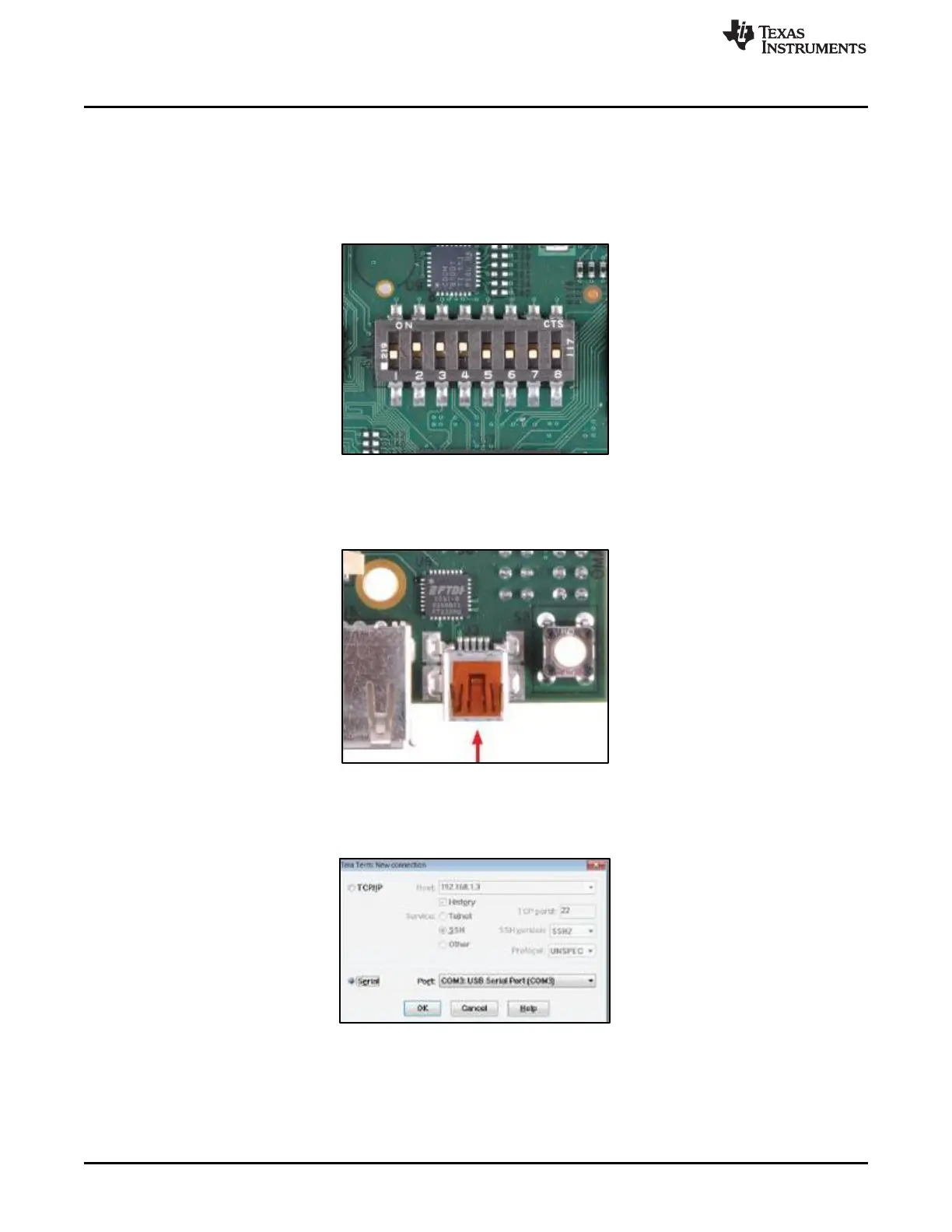Setting up the OMAP-L138/C6748 Development Kit (LCDK)
www.ti.com
8
SPRUIL2A–February 2019–Revised September 2019
Submit Documentation Feedback
Copyright © 2019, Texas Instruments Incorporated
OMAP-L138/C6748 Low-Cost Development Kit (LCDK)
3.3 Initial Setup
The following steps describe the initial setup of the LCDK:
1. Set DIP switch SW1 as shown in Figure 3:
a. Positions 2, 3, and 4 ON
b. Positions 1, 5, 6, 7, and 8 OFF
Figure 3. SW1 Settings
2. Connect the supplied mini USB cable to J3 on the LCDK, as shown in Figure 4. Connect the other end
of the cable to a USB port on your host computer.
Figure 4. UART-to-USB Port
3. Open a serial port terminal (Tera Term) on the host computer and select the connection to the USB
serial port.
Figure 5. Tera Term Port Selection
