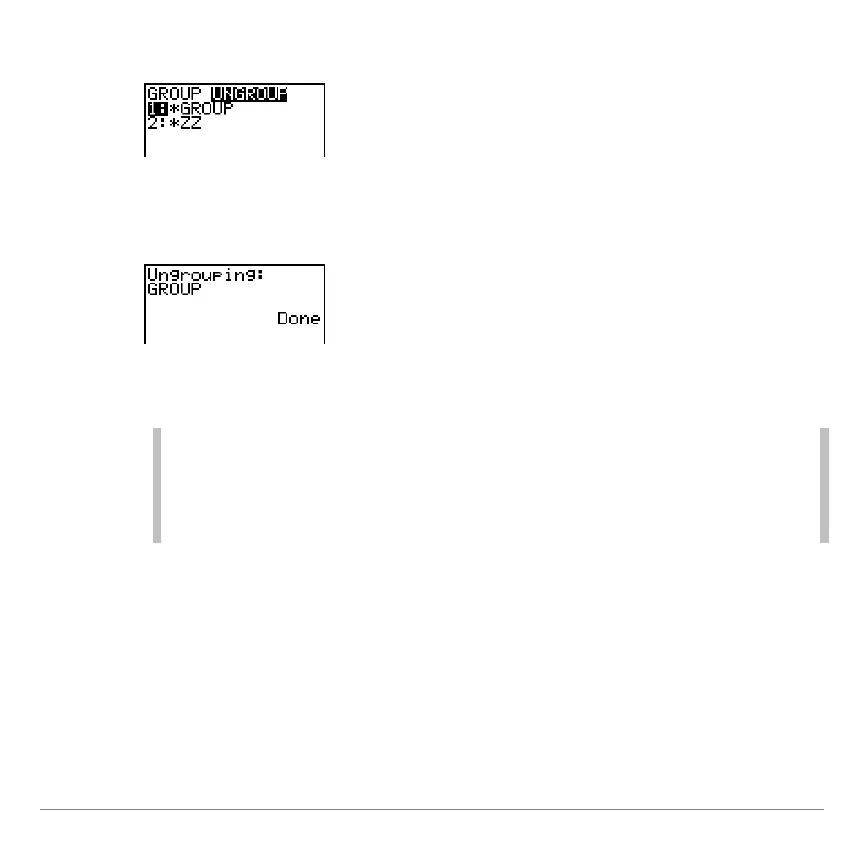TI-83 Plus NoteFolio™ App Page 41
3. Press ~ to display the UNGROUP menu.
4. Press } and † to highlight the number next to the group
variable you want to ungroup, and then press Í.
The ungroup action is completed.
Note Ungrouping does not remove the group from user data
archive. You must delete the group in user data archive
to remove it.
To rearchive NoteFolio™ App files:
When you are done grouping/ungrouping notes, it is important to
rearchive the NoteFolio App files.
1. Press y L to display the
MEMORY menu again.
