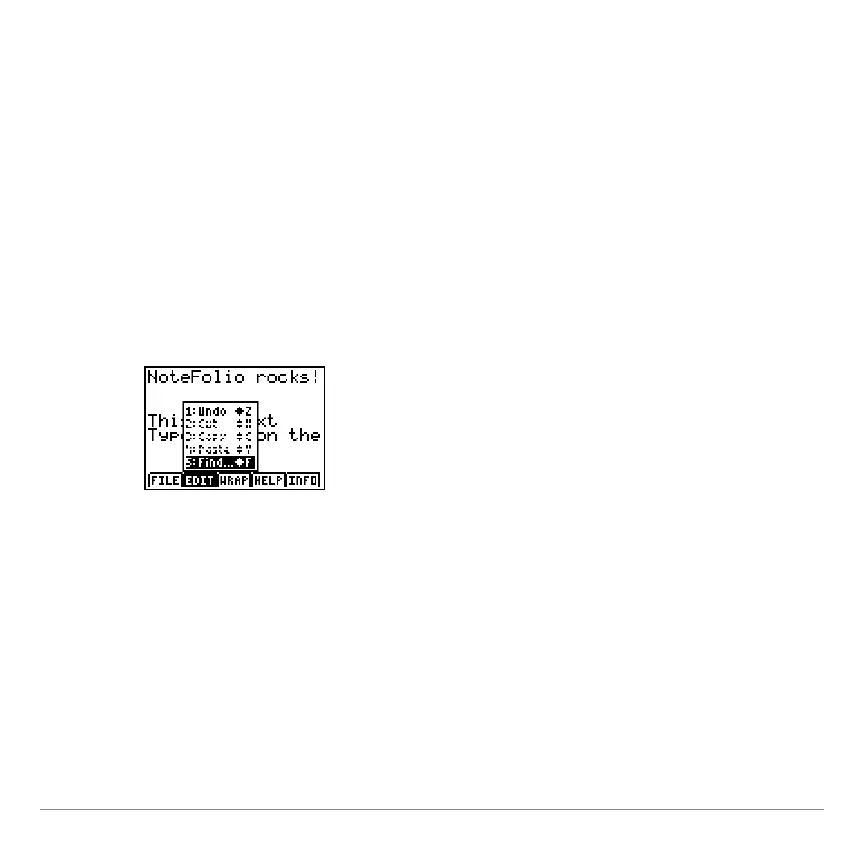TI-83 Plus NoteFolio™ App Page 28
Finding Specific Characters or Words
The Find command will stop searching when it reaches the end of
the note file. The Find command searches for text from the
current cursor position to the end of the note file. Therefore, for
best search results, start the search at the beginning of the file.
1. Place the cursor where you want to begin your search
(typically at the beginning of the file).
2. Open the
EDIT menu and select 5:Find.
3. In the dialog box, type the characters or words you want to
find.
4. Press Enter to find the next occurrence of the text you are
searching for.
5. Press 2Q or
CANCEL (s) to end the Find operation.
