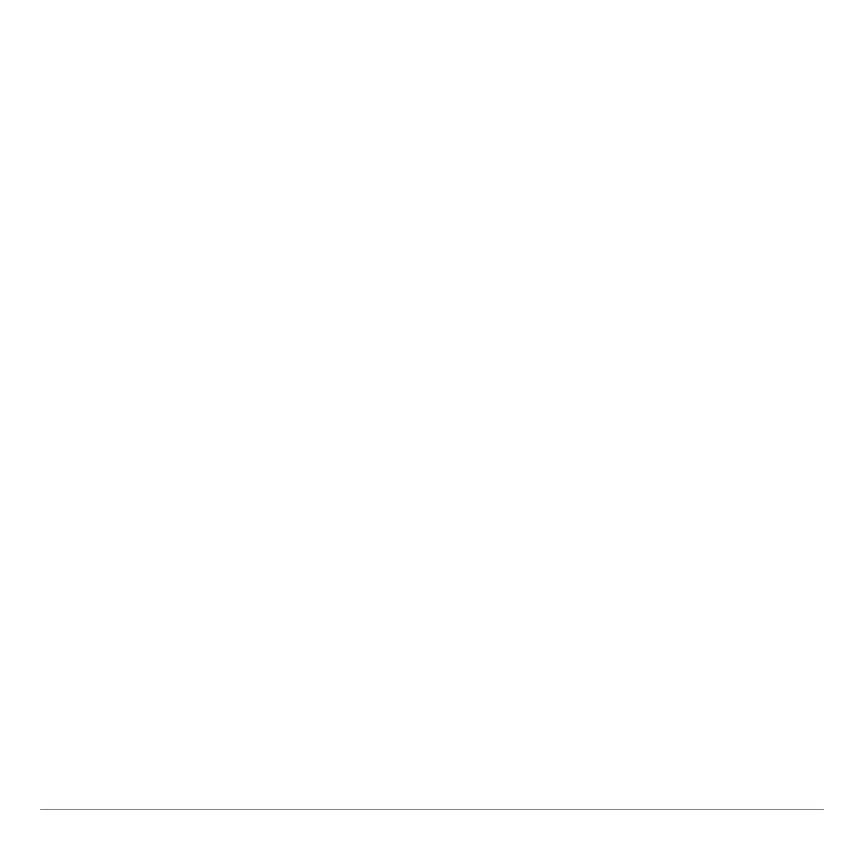TI-83 Plus NoteFolio™ App Page 34
Accessing Special Characters
From the Keypad
You can type these characters from the handheld keypad while in
alpha mode: A-Z, a-z, space, colon, question mark, and quotation
marks.
You can type these characters from the handheld keypad when
not in alpha mode: ^, +, /, 0-9, period Ë, hyphen ¹, comma ¢,
parentheses £ ¤, asterisk ¯, underscore Ì, brackets y H
y I, and braces y E y F.
From the TI Keyboard
You must use the TI Keyboard to type these characters: ~, `, !, @,
#, $, %, &, =, ;, ', |, \, <, and >.
