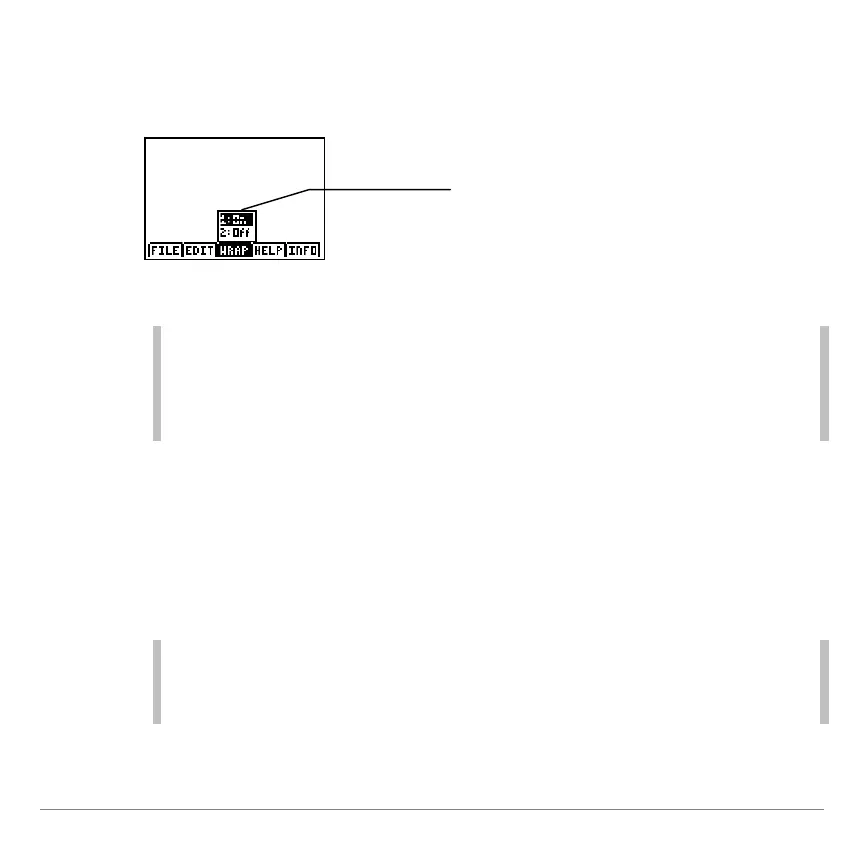TI-83 Plus NoteFolio™ App Page 16
1. Press MENU or 2M to display the menu bar.
2. Press the right arrow twice until the
WRAP menu is displayed.
3. Select either 1:On or 2:Off and press Enter.
Note The current setting will have a striked out gray
appearance indicating it is unavailable since it is already
selected.
Facts about Files
Names for text files created with the NoteFolio™ App must begin
with an alphabetic character and cannot have more than eight
characters.
Note When using the handheld keypad to save your file, be
sure to press ƒ so you can enter alpha characters.
Wrap On is the default setting
