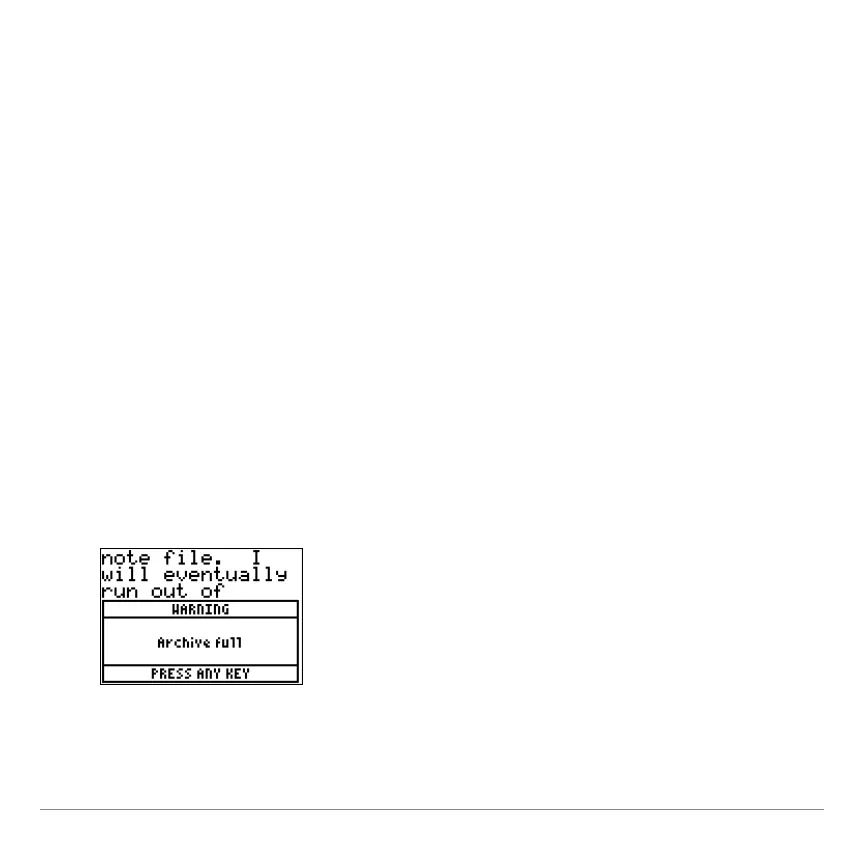TI-83 Plus NoteFolio™ App Page 17
The size of a file is limited by the amount of available free RAM
and archive memory. If memory is limited, you may not be able to
open or save a large file.
If the TI-83 Plus automatically powers down while you are running
the NoteFolio App, press É to turn the unit back on. Your open
file remains as you left it, and you can resume your work.
If you choose New, Open, or Exit from the File menu before you
have saved a new note or changes to an existing note, you will be
prompted to save and name your note before you can continue.
The NoteFolio App will first attempt to save a note file to archive.
If there is not enough Archive free to save the note, the NoteFolio
App will display an Archive full warning message and will then
attempt to save the file to RAM. If there is enough RAM free, the
note file will be saved to RAM.
