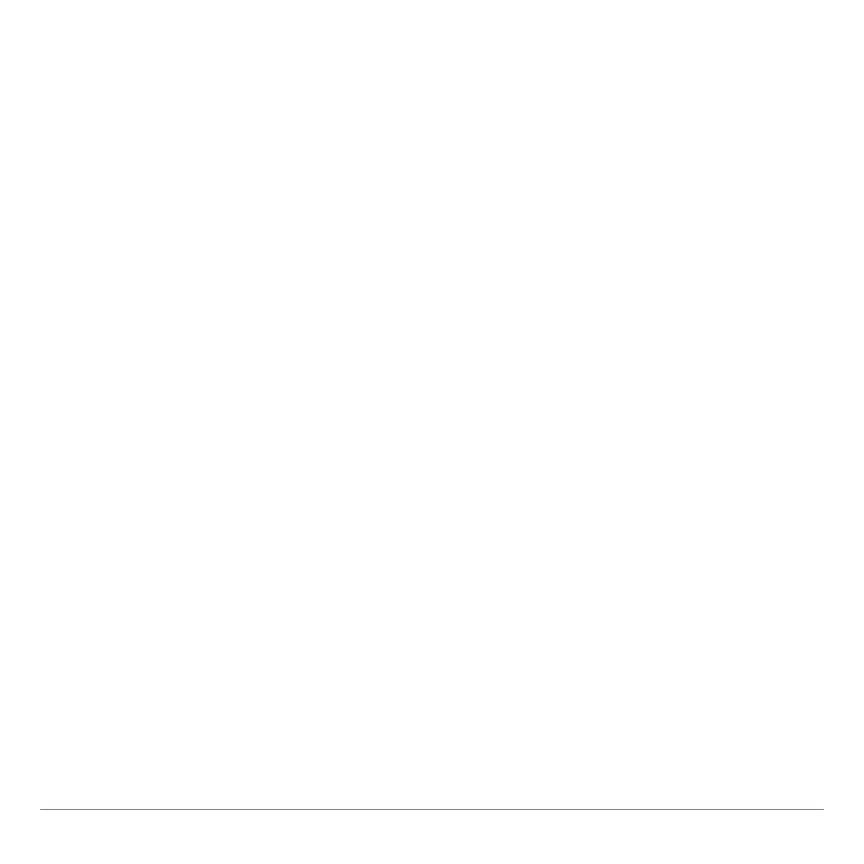TI-83 Plus NoteFolio™ App Page 3
What Is the NoteFolio™ Application?
The NoteFolio application (App) for the TI-83 Plus lets you enter
and edit text with the TI Keyboard. Although text may be entered
and edited using the unit’s keypad, the keyboard makes entering
text easier, and generally improves the speed and accuracy of
text entry and editing.
The NoteFolio App is handy for taking notes in class, creating to-
do lists, and jotting down assignments or other things to
remember. Like a basic word processor or text editor, the
NoteFolio App lets you:
• Save and retrieve text files
• Cut or copy text to the clipboard, and paste text from the
clipboard
• Undo your last editing action
• Display in either large or small font
• Find a specific word or group of words
