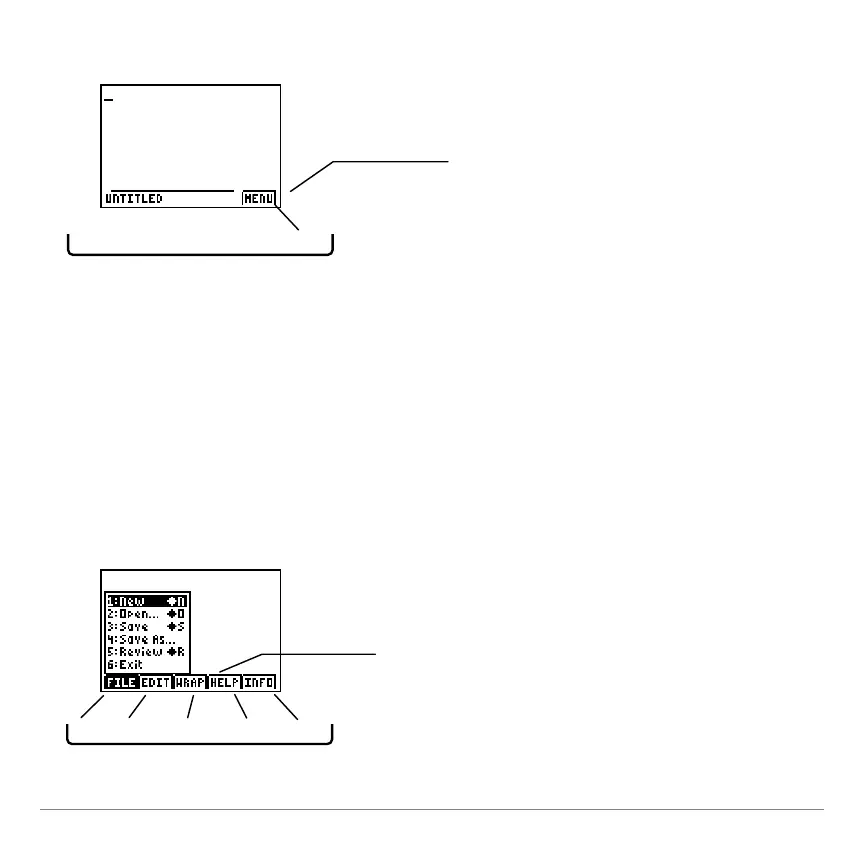TI-83 Plus NoteFolio™ App Page 8
Navigating
To display the menus, press s to select MENU. You can also
press 2M on the keyboard.
To select a menu defined at the bottom of the screen (such as
FILE associated with the o key), press the graphing key directly
below the option.
Alternatively, you can use the right and left arrow keys on either
the keypad or the keyboard to move from one menu to the next.
Press a graphing key
to select one of these
menus. For example,
press r to select
HELP.
Press
to
select
MENU.
