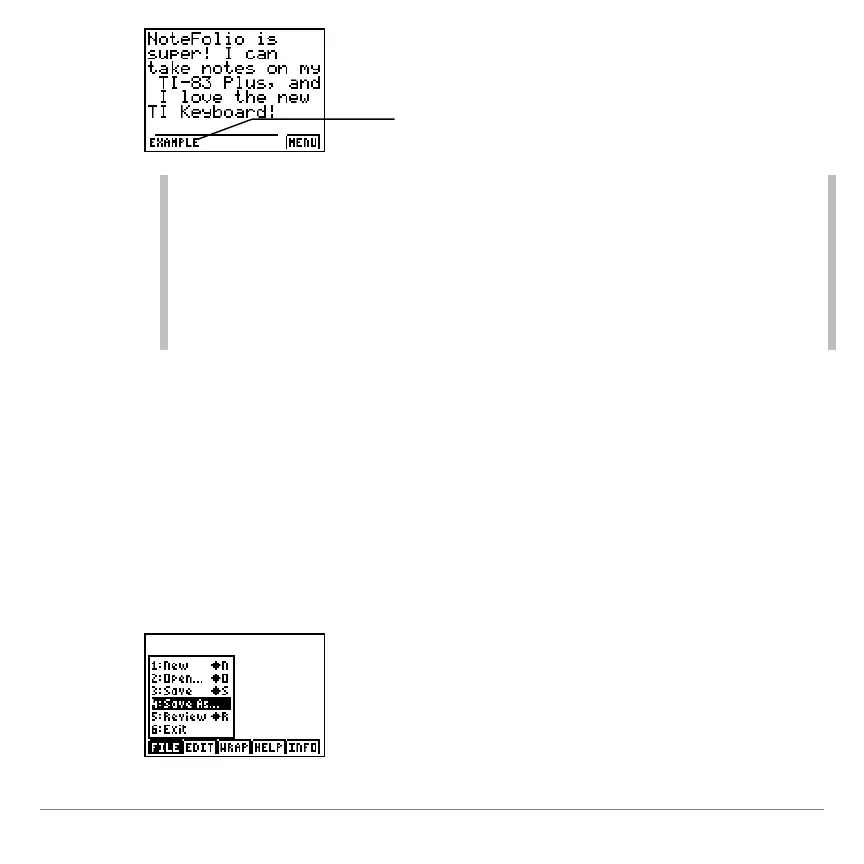TI-83 Plus NoteFolio™ App Page 22
Note In the Save As dialog box, if the temporary name
UNTITLED is highlighted, type your filename over it. If
UNTITLED is not highlighted or you cannot see a blinking
cursor, press ‘ or Backspace before entering a
filename.
If you enter a file name that is already in use, you are asked if you
want to overwrite the existing file.
Saving a Named File to a Different Name
1. Open an existing file and make some changes to it.
2. Press 2M to display the menu keys and open the
FILE menu.
File name
