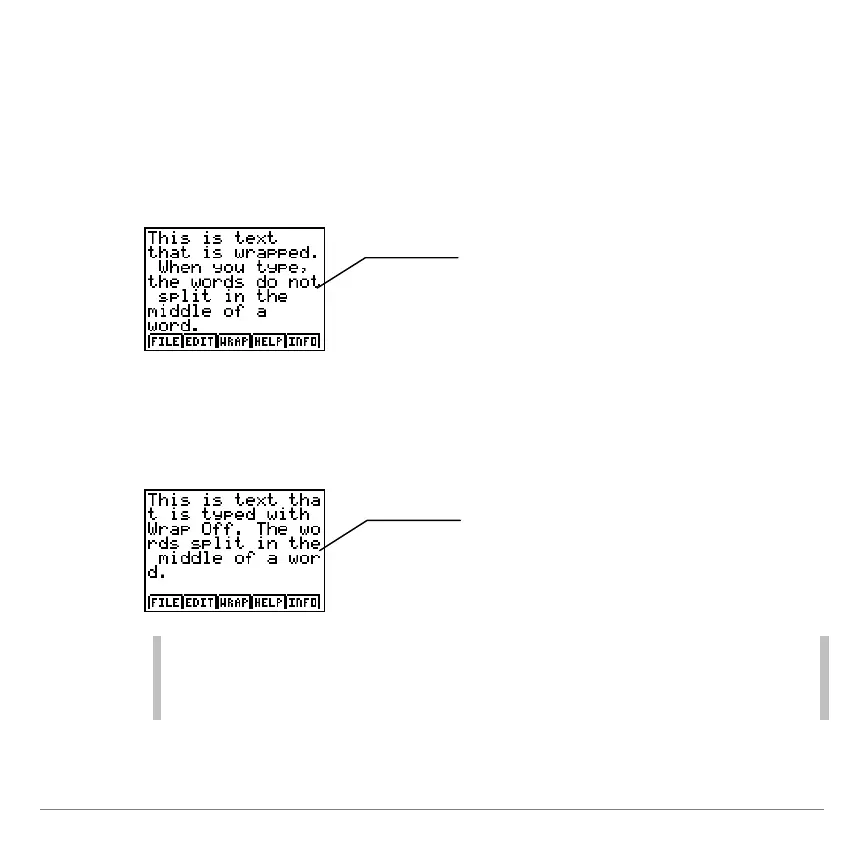TI-83 Plus NoteFolio™ App Page 15
Wrap On and Wrap Off
From the menu keys screen, select
WRAP (press q). Then
select On or Off. Use Wrap On to type or display text that will be
wrapped on the screen. With Word Wrap On, text does not split in
the middle of a word.
Select Wrap Off to type or display text that will not be wrapped on
the screen. With Word Wrap Off, text can be split in the middle of
a word.
Note Turn Wrap Off for best performance while reviewing text
or while typing text using the TI Keyboard.
