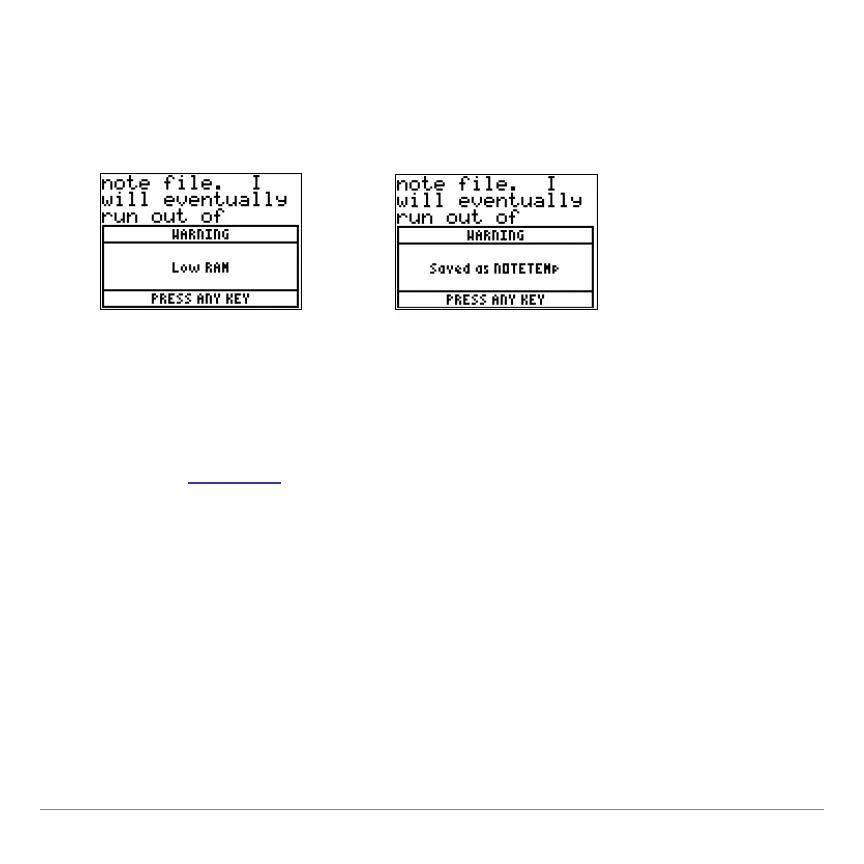TI-83 Plus NoteFolio™ App Page 18
However, if there is not enough RAM free to save the note, the
NoteFolio App will display a Low RAM warning message followed
by another warning message showing that the note was saved
under the file name of NOTETEMp.
Since NOTETEMp is the temporary file the NoteFolio App uses to
save a note to when memory is full, be sure to protect your note
from being overwritten by saving it to a new file. To do this, free
up memory, run the NoteFolio App, open the file NOTETEMp,
choose Save As
from the File menu, and save the file with a
different name.
After verifying that the note has been saved to another file, the
NOTETEMp temporary file can be deleted in order to free up
additional memory if needed.
