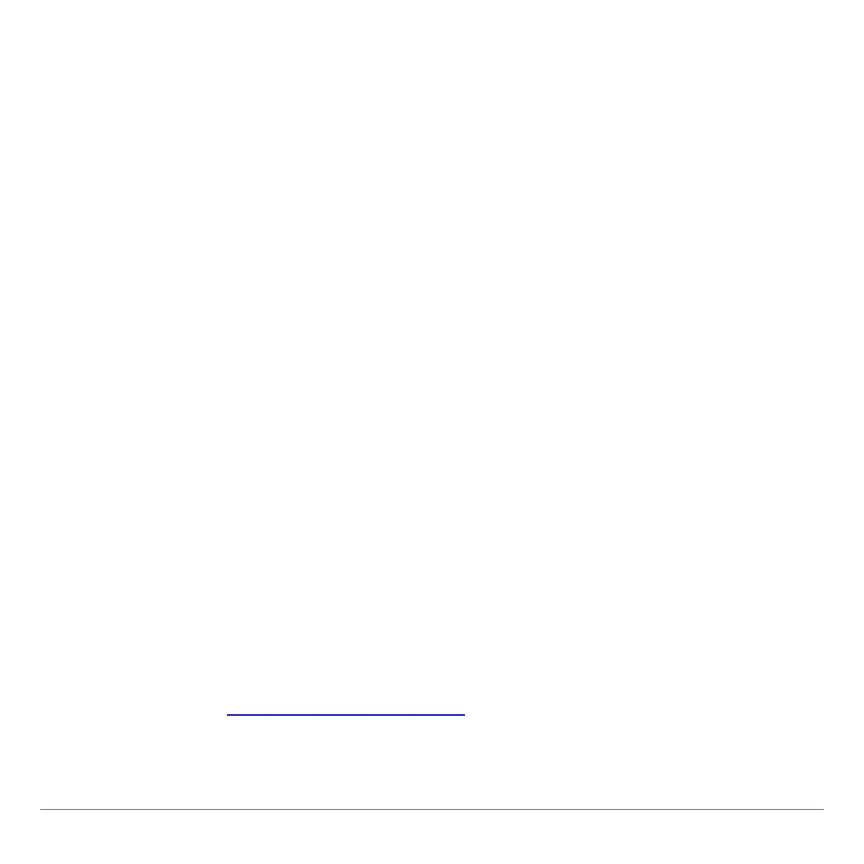TI-83 Plus NoteFolio™ App Page 49
Verify Flash Application Version
The version number appears on the information screen below the
application name. To display the information screen, do one of the
following:
• Press Œ, and then select
NoteFlio.
— or —
• While in the NoteFolio™
App, select HELP from the application
menu keys, and then select
About.
Check Amount of Memory
1. From the Home screen, press y L.
2. Select Mem Mgmt/Del.
The NoteFolio App requires 16,384 bytes of ARC FREE (Flash)
memory to load the application. In addition, the NoteFolio App
requires 128 bytes of
RAM FREE to run the application.
For more information about memory and memory management,
refer to the TI-83 Plus Guidebook
.
