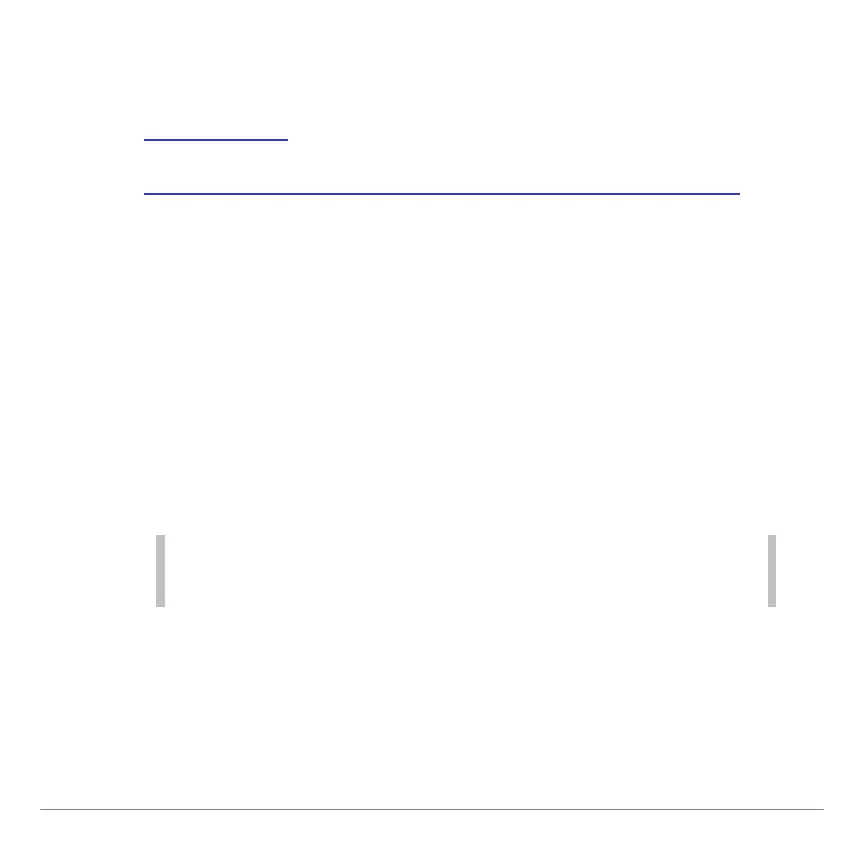TI-83 Plus GeoMaster™ Application Page 44
Example–
Draw a circle, and then find the equation for that
circle. Find coordinate pairs for points on the circle.
1. Draw a circle
.
2. Draw a point on the circle using the
Point on Object
tool.
3. Select
Eqns/Coords
from the
MEAS
menu.
4. Select the circle. The equation for the circle is displayed.
5. Use the arrow keys to move the equation so that you can
read it easily, press
¯
, and then move the cursor away
from the equation.
6. Select the point that you just created with the
Point on Object
tool. The coordinates for that point are displayed.
Because the circle and the point intersect, a dialog box lists
Circle 0 and Point on Object 3. Highlight Point on Object 3, and
then press
¯
to select it.
7. Use the arrow keys to move the coordinates so that you can
read them easily, press
¯
, and then move the cursor
away from the coordinates.