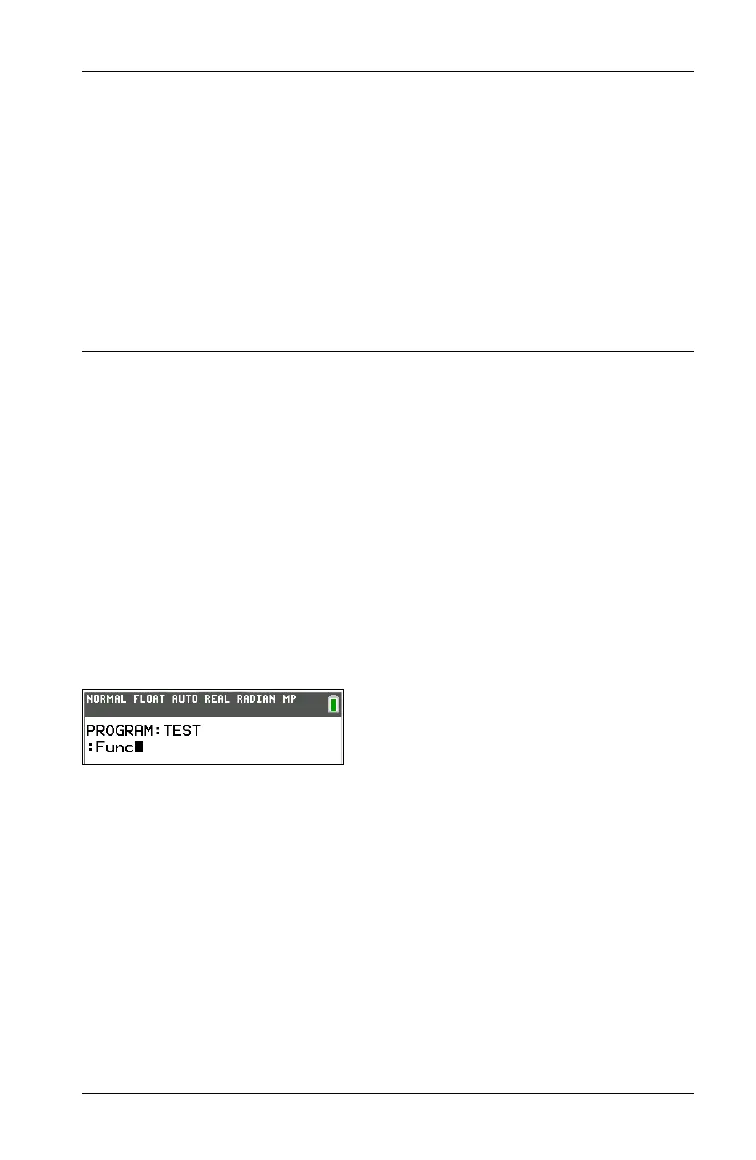Getting Started with the TI-84 Plus C Silver Edition 17
Changing Mode Settings
To change mode settings, follow these steps.
1. Press † or } to move the cursor to th
e line of the setting that you
want to change.
2. Press ~ or | to move the cursor to the setting you want.
3. Press Í.
Setting a Mode from a Program
You can set a mode from a program by entering the name of the mode
as an instruction; for example,
Func or Float. From a blank program
command line, select the mode setting from the mode screen; the
instruction is pasted to the cursor location.
MATHPRINT, CLASSIC
MathPrint™ mode displays most inputs and outputs the way they are
shown in textbooks, such as
and
.
Classic mode displays expressi
ons and answers as if written on one line,
such as 1/2 + 3/4.
Note: If you switch betwee
n these modes, most entries will be preserved;
however matrix calculations will not be preserved.
GOTO 2ND FORMAT GRAPH: No Yes S
hortcut to the Format Graph
screen (y .)
STAT DIAGNOSTICS: Off On Determines which information is
displayed in a statistical regression
calculation
STAT WIZARDS: On Off Determines if syntax help prompts
are provided for optional and
required arguments for many
statistical, regression and
distribution commands and
functions.
SET CLOCK Sets the time and date.