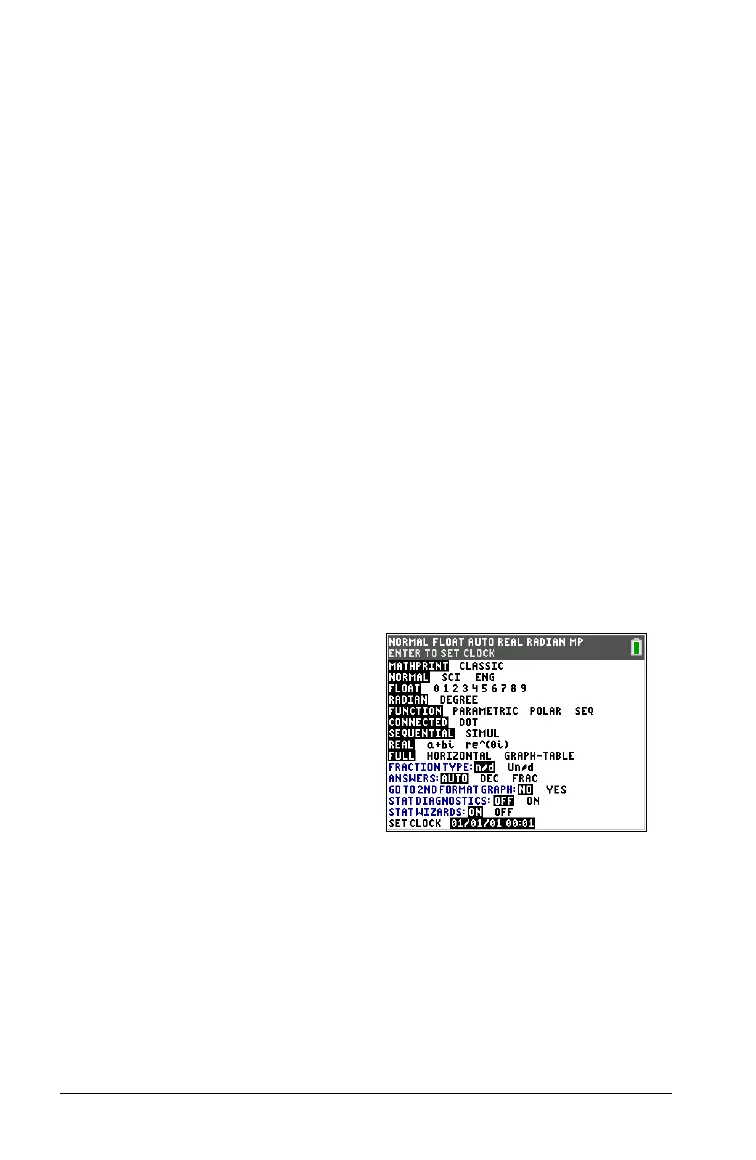22 Getting Started with the TI-84 Plus C Silver Edition
STAT WIZARDS: ON OFF
On: Selection of menu items in MATH PROB, STAT CALC, DISTR DISTR,
DISTR DRAW and seq( in LIST OPS displays a screen which provides syntax
help (wizard) for the entry of required and optional arguments into the
command or function. The function or command will paste the entered
arguments to the Home Screen history or to most other locations where
the cursor is available for input. Some calculations will compute directly
from the wizard. If a command or function is accessed from N the
command or function will paste without wizard support. Use Catalog
Help for more syntax help when needed. To use Catalog Help, select a
menu item and then press Ã.
Off:
The function or command will paste to the cursor loca
tion with no
syntax help (wizard)
SET CLOCK
Use the clock to set the time, date, and clock display formats.
Using the Clock
Use the clock to set the time and date, select the clock display format,
and turn the clock on and off. The clock is turned on by default and is
accessed from the mode screen.
Displaying the Clock Settings
1. Press z.
2. Press } } to move the cursor to
SET CLOCK.
3. Press Í.