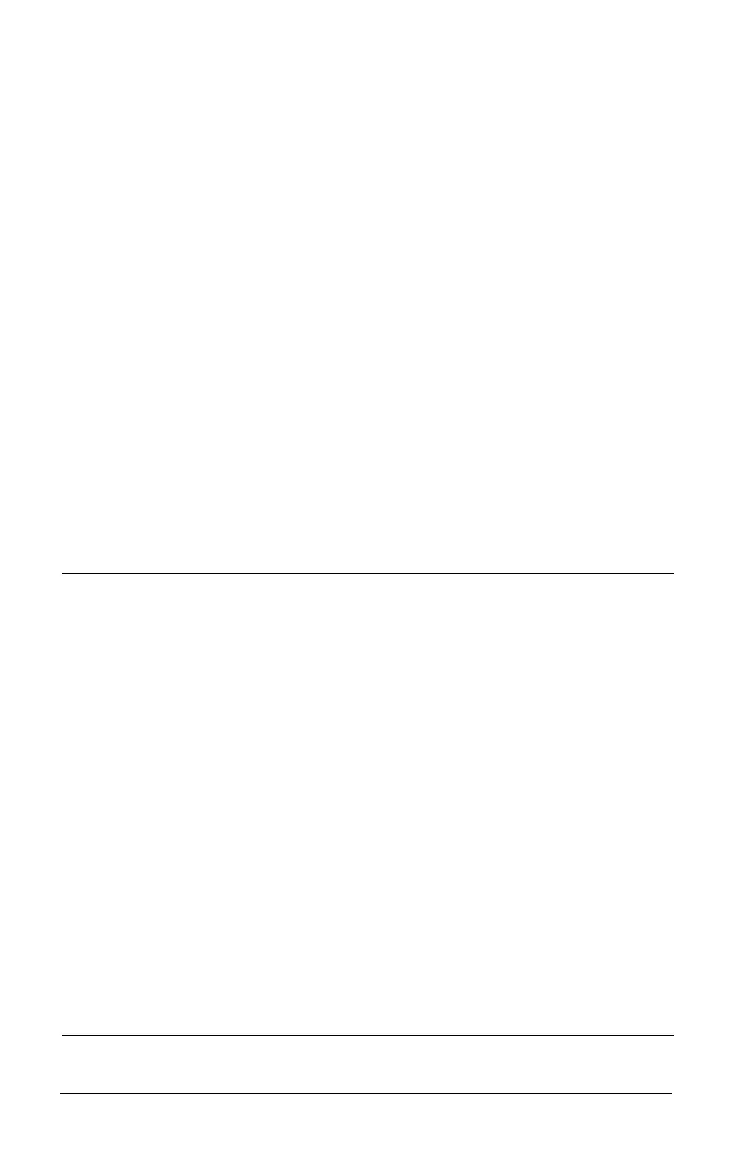16 Getting Started with the TI-84 Plus C Silver Edition
Note: If you highlight a small character such as a colon or a comma and
then press ƒ or y, the cursor does not change because the cursor
width is too narrow.
Graphs and editors sometimes display additional cursors, which are
described in the guidebook.
Setting Modes
Checking Mode Settings
Mode settings control how the TI-84 Plus C displays and interprets
numbers and graphs. Mode settings are retained by the Constant
Memory™ feature when the TI-84 Plus C is turned off. All numbers,
including e
lements of matrices and lists, are displayed according to the
current mode settings.
To display the mode settings, press z. The current se
ttings are
highlighted. Defaults are highlighted below. The following pages
describe the mode settings in detail.
Note: When you press z, the cursor is on NORMA
L by default. Press }
to switch between the MathPrint™ and Classic modes.
MATHPRINT CLASSIC Controls whether inputs and
outputs on the home screen and
in the Y= editor are displayed as
they are in textbooks
NORMAL SCI ENG Numeric notation
FLOAT 0 1 2 3 4 5 6 7 8 9 Number of decimal places in
answers
RADIAN DEGREE Unit of angle measure
FUNCTION PARAMETRIC POLAR SEQ Type of graphing
THCK DOT-THICK THIN DOT-THIN Resets all Y= line styles
SEQUENTIAL SIMUL Whether to plot sequentially or
simultaneously
REAL a+b
i re^qi
Real, rectangular complex, or
polar complex
FULL HORIZONTAL GRAPH-TABLE Full screen, two split-screen modes
FRACTION TYPE: n/d Un/d Displays results as simple fractions
or mixed fractions
ANSWERS:
AUTO
DEC FRAC-APPROX
Controls the format of the
answers