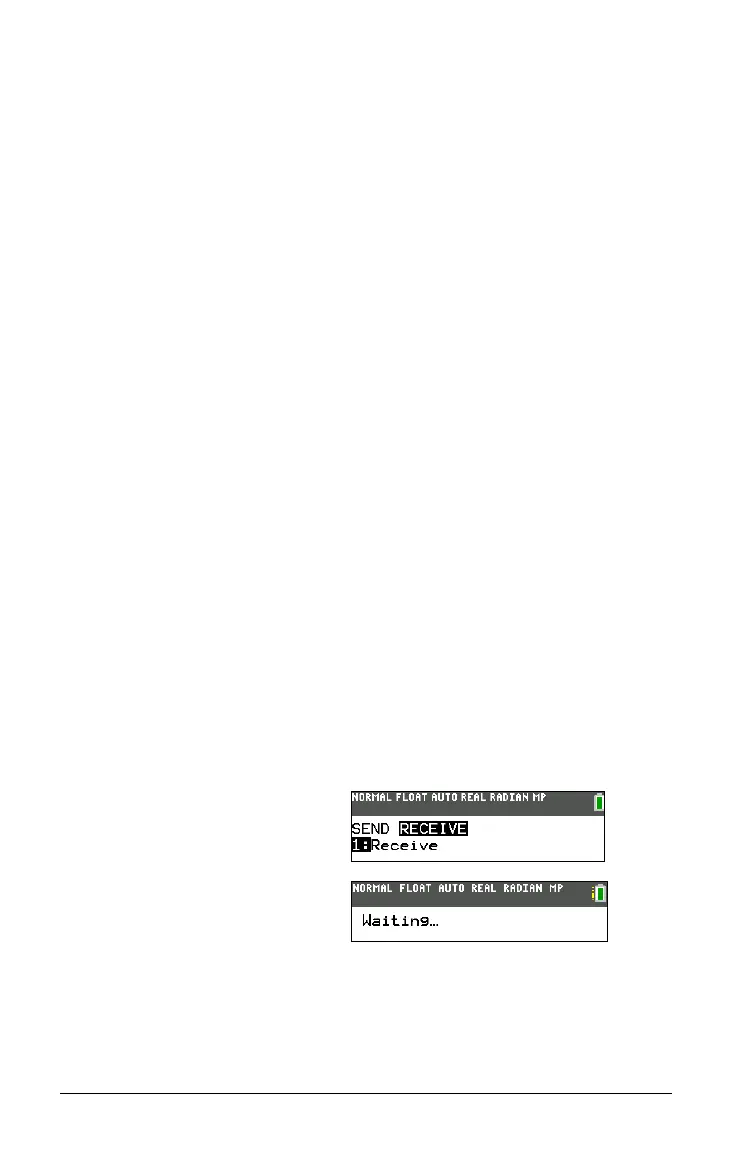52 Getting Started with the TI-84 Plus C Silver Edition
Troubleshooting
If the recharge fails:
• Make sure the graphing calculator is seated pro
perly in the slot.
Batteries are not charged if the connector on the graphing calculator
and the connector in the slot are not aligned.
• Check the connector on the graphing calculator to ensure that it is
clean. If there is build-up on the graphing calculator’s connector, you
can remove it with a clean, dry cloth or a pencil eraser. Never use wet
cloths or solutions of any kind.
Storing Charging Stations
Store the TI-84 Plus C Charging Station on a flat surface such as a table or
a wheeled cart. You cannot damage the charging station by leaving it
plugged in for extended periods of time. Also, you cannot damage the
batteries by leaving them in the charging station beyond the time
needed to fully charge them.
Transferring the OS from calculator to calculator
You can transfer the operating system from one calculator to another
using a USB unit-to-unit cable or an I/O unit-to-unit cable (sold
separately).
Note: You cannot transfer the OS or files usin
g the TI-84 Plus C Charging
Station. The TI-84 Plus C Charging Station only charges the TI-84 Plus C
graphing calculators.
Connect the two calculators by firmly insert
ing either the USB or I/O
cable ends into the calculators. The USB and I/O ports are located on the
top edge of the calculator.
Receiving unit:
y 8 ~ Í
When you press Í, the
graphing calculator displays the
message Waiting...
