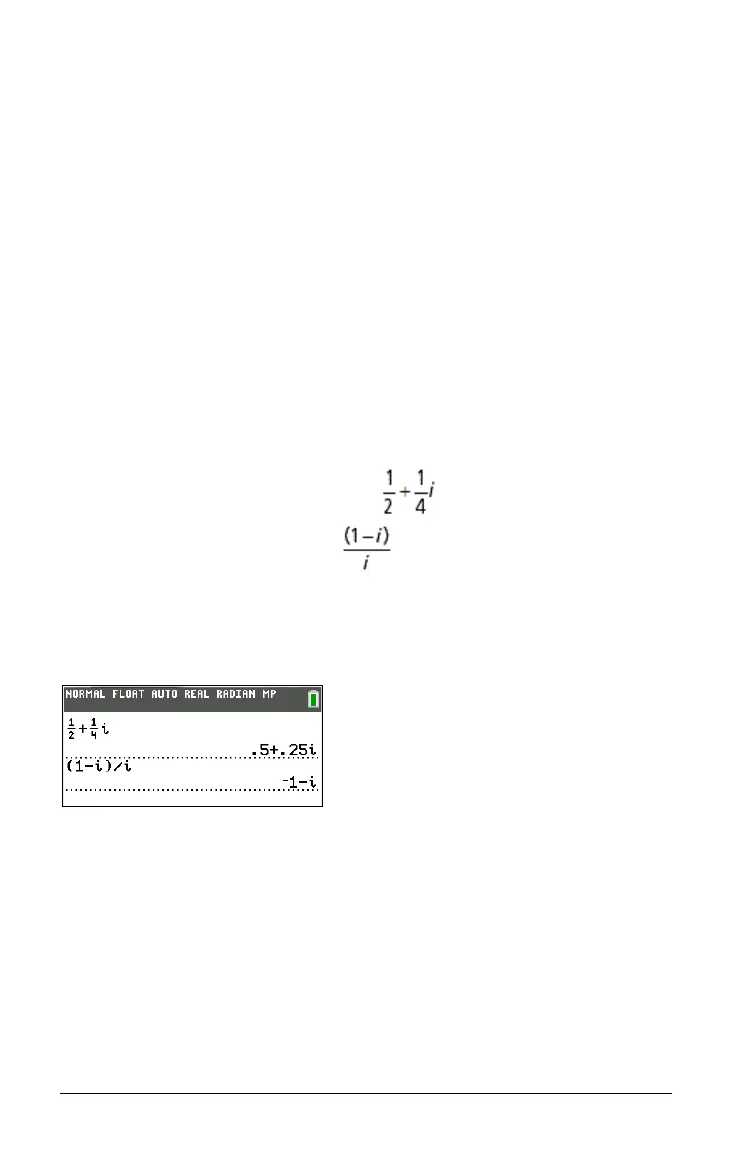20 Getting Started with the TI-84 Plus C Silver Edition
Simul (simultaneous) graphing-order mode evaluates and plots all
selected functions for a single value of X and then evaluates and plots
them for the next value of X.
Note: R
egardless of which graphing mode is selected, the TI-84 Plus C
wi
ll sequentially graph all stat plots before it graphs any functions.
REAL, a+bi, re^(qi)
Real mode does not display complex results unless complex numbers are
entered as input.
Two complex modes display complex
results.
•
a+bi (rectangular complex mode) displays complex numbers in the
form a+b
i.
•
re^(qi) (polar complex mode) displays complex numbers in the form
re^(q
i).
Note: When you use the n/d template, both n and d must be real
numbers. For example, you can enter (the answer is displayed as
a decimal value) but if you enter , a data type error displays. To
perform division with a complex number in the numerator or
denominator, use regular division instead of the n/d template.
See the complete guidebook for complete details on complex numbers
and how the TI-84 Plus C functions work with complex number entries.
FULL, HORIZONTAL, GRAPH-TABLE
Full screen mode uses the entire screen to display a graph or edit screen.
Each split-screen mode displays two screen
s simultaneously.
• Horiz (horizontal) mode displays the current graph on the top half of
the screen; it displays the home screen or an editor on the bottom
half (Chapter 9 in the guidebook).
• G-T (graph-table) mode displays the current graph on the left half of
the screen; it displays the table screen on the right half (Chapter 9 in
the guidebook).
