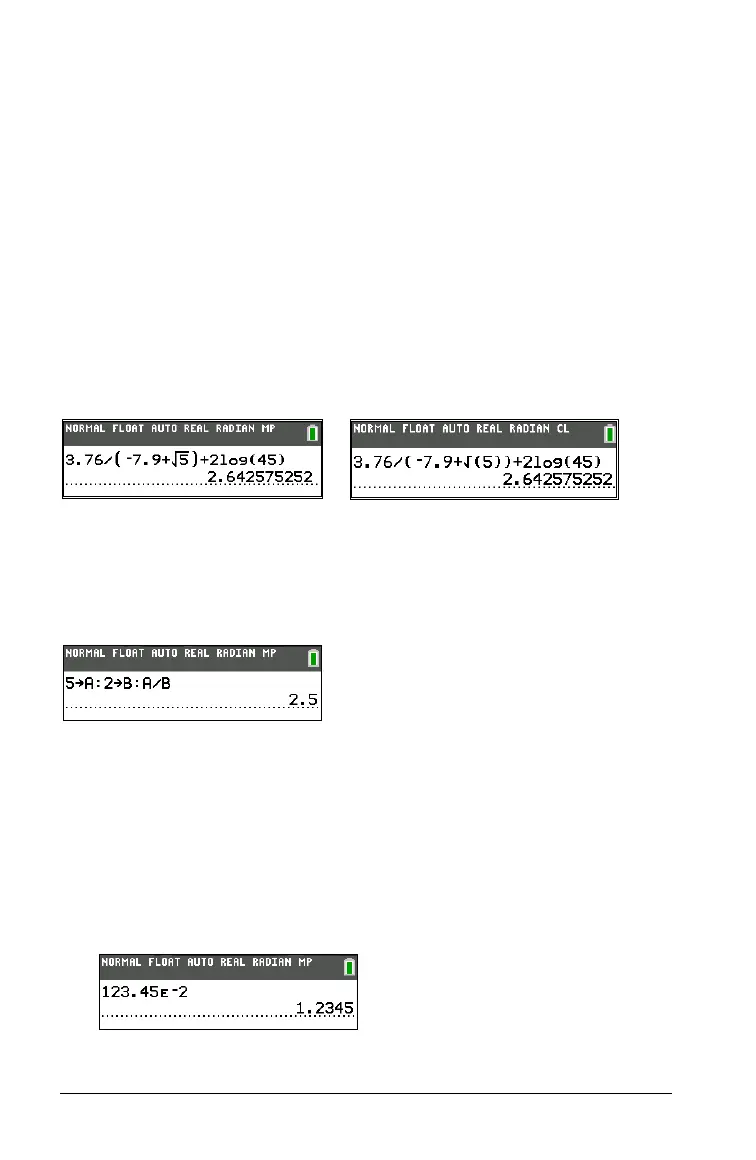26 Getting Started with the TI-84 Plus C Silver Edition
Most TI-84 Plus C functions and operations are symbols comprising
several characters. You must enter the symbol from the keyboard or a
menu; do not spell it out. For example, to calculate the log of 45, you
must press «
45. Do not enter the letters L, O, and G. If you enter LOG,
the TI-84 Plus C interprets the entry as implied multip
lication of the
variables
L, O, and G.
Note: In MathPrint™ mode, press ~
to get out of the MathPrint™
template and continue entering the expression.
Calculate 3.76 P (L7.9 + ‡5) + 2 log 45.
MathPrint™
3 Ë 76 ¥ £ Ì 7 Ë 9 Ã
y C
5 ~ ¤ Ã 2 « 45 ¤
Í
Multiple Entries on a Line
To enter two or more expressions or instructions on a line, separate them
with colons (ƒ [
:]). All instructions are stored together in last entry
(ENTRY).
Entering a Number in Scientific Notation
1. Enter the part of the number that precedes the exponent. This value
can be an expression.
2. Press y D. â is pasted to the cursor location.
3. Enter the exponent, which can be one or two digits.
Note: If the exponent is negative, press Ì, and then enter the
exponent.
Classic
3 Ë 76 ¥ £ Ì 7 Ë 9 Ã
y C
5 ¤ ¤ Ã 2 « 45 ¤
Í
