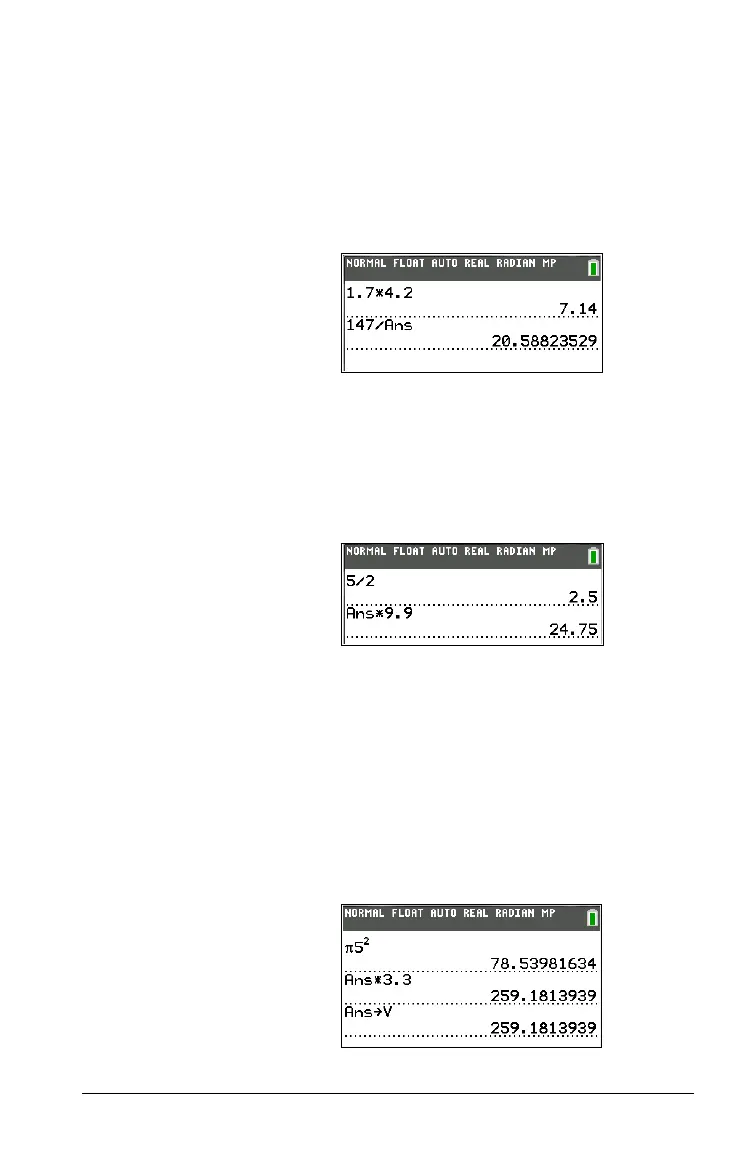Getting Started with the TI-84 Plus C Silver Edition 35
You can use the variable Ans to represent the last answer in most places.
Press y Z to copy the variable name
Ans to the cursor location. When
the expression is evaluated, the TI-84 Plus C uses the value of
Ans in the
calculation.
Calculate the area of a garden plot 1.7 meters by 4.2 mete
rs. Then
calculate the yield per square meter if the plot produces a total of 147
tomatoes.
1 Ë 7 ¯ 4 Ë 2
Í
147 ¥ y Z
Í
Continuing an Expression
You can use Ans as the first entry in the next expression without entering
the value again or pressing y Z. On a blank line on the home screen,
enter the function. The TI-84 Plus C pastes
the variable name
Ans to the
screen, then the function.
5 ¥ 2
Í
¯
9 Ë 9
Í
Storing Answers
To store an answer, store Ans to a variable before you evaluate another
expression.
Note:
nPr, nCr, and xth root
do not pull Ans into the MathPrint™
template.
Calculate the area of a circle of radius 5 meters. Next, calculate the
volume of a cylinder of radius 5 meters and height 3.3 meters, and then
store the result in the variable V.
y B
5 ¡
Í
¯
3 Ë 3
Í
¿ ƒ
V
Í
