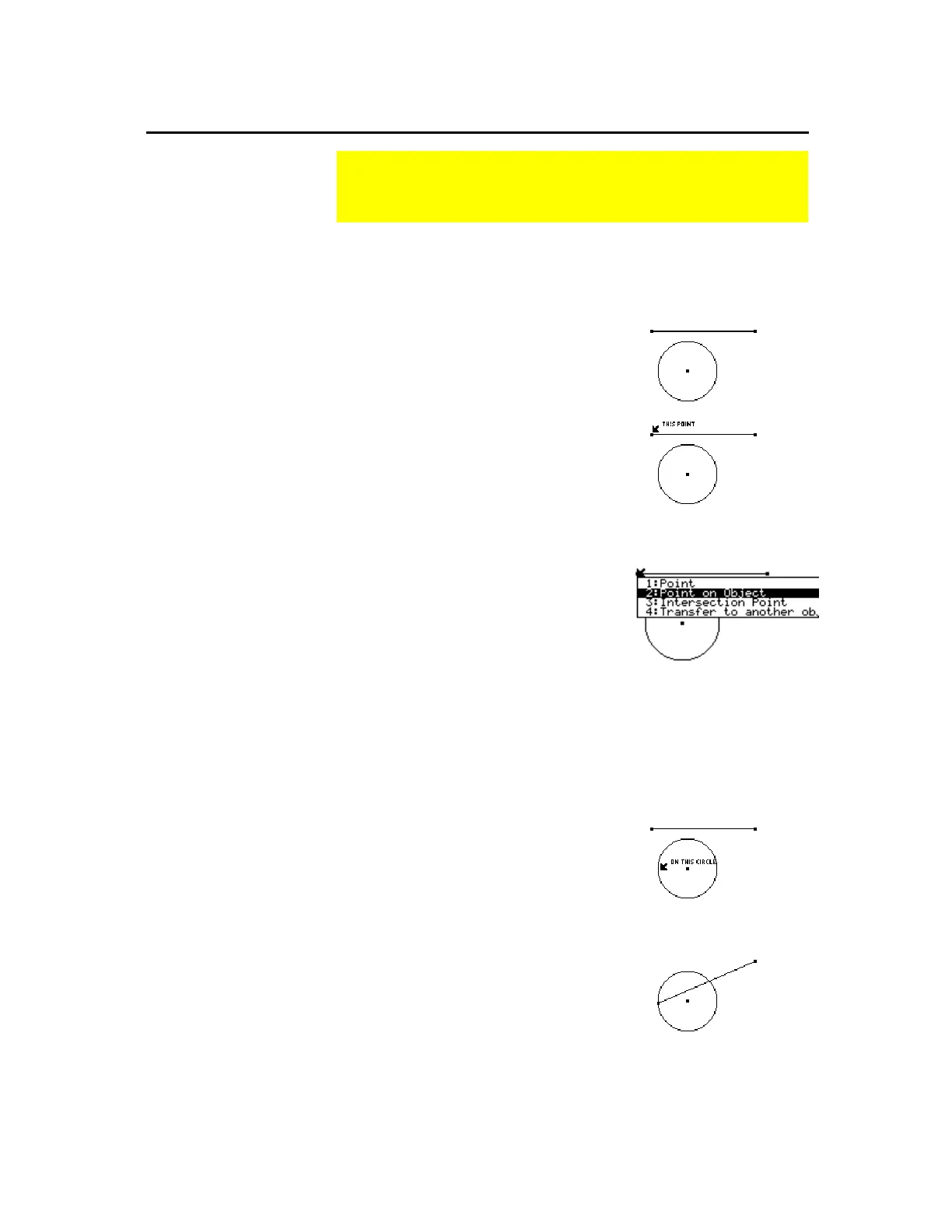TI-89 / TI-92 Plus / Voyage™ 200 PLT Cabri Geometry App 36
The
Redefine Object
tool modifies the current definition of a point.
To redefine a point in the following construction:
1.
Create a segment and circle as shown
in this example.
2.
Press
†
and select
B:Redefine Object
.
3.
Move the pointer to a point then
press
¸
.
A pop-up menu opens to let you
select a point redefinition option.
¦
Point
– Redefines the point as a
basic point at the same location.
¦
Point on Object
– Redefines the
point to be on an object.
¦
Intersection Point
– Redefines the
point to be at the intersection of
two objects.
¦
Transfer to another point
– Transfers
the point to another existing
point.
Select the endpoint of the
segment.
4.
Select
2:Point on Object
.
5.
Move the pointer to an object
compatible with the selected option,
and press
¸
.
The point is redefined.
Select a point on the circle.
The segment is attached to
the circle.
Redefining Object Definitions
The
Construction
toolbar menu contains the
Redefine Object
tool, which redefines the definition of objects.
Redefining the
Definition of an
Object
Note:
The new definition
cannot be a circular
reference. A circular
reference occurs when a
point that defines an object
is redefined to be on that
object. For example,
defining the center point of a
circle to be a point on the
circle is not allowed.