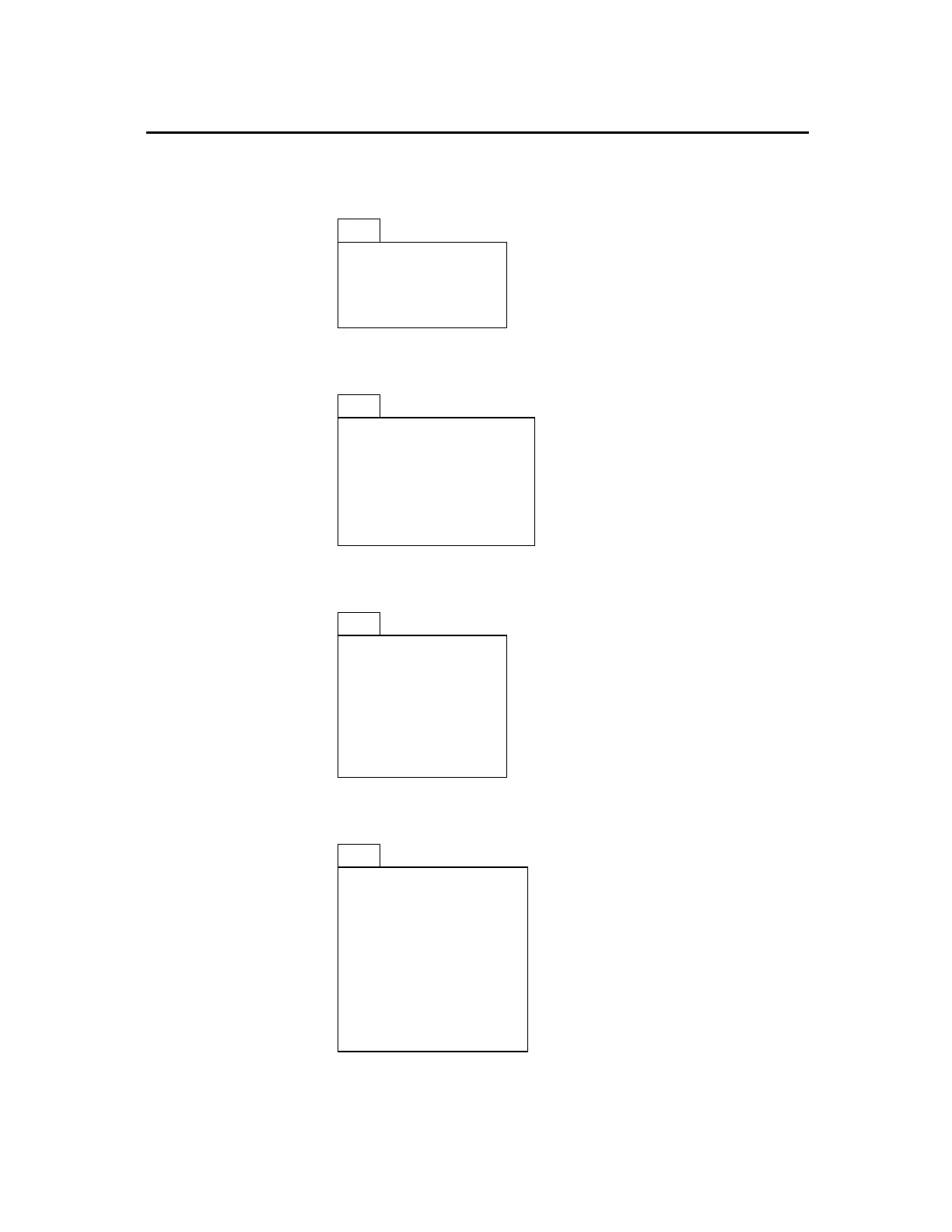TI-89 / TI-92 Plus / Voyage™ 200 PLT Cabri Geometry App 67
The
‡
Transformations
toolbar menu contains tools for
transformational geometry.
F5
1:Translation
see page 37
2:Rotation
see page 39
3:Dilation
see page 41
4:Reflection
see page 43
5:Symmetry
see page 44
6:Inverse
see page 45
The
F6
Measurement
toolbar menu contains tools for performing
measurements and calculations.
F6
1:Distance & Length
see page 46
2:Area
see page 46
3:Angle
see page 47
4:Slope
see page 47
5:Equation &
Coordinates
see page 48
6:Calculate
see page 49
7:Collect Data
ú
see page 50
B:Check Property
ú
see page 51
The
F7
Display
toolbar menu contains tools for annotating
constructions or animating objects.
F7
1:Hide / Show
see page 57
2:Trace On / Off
see page 56
3:Animation
see page 55
4:Label
see page 60
5:Comment
see page 61
6:Numerical Edit
see page 61
7:Mark Angle
see page 62
8:Thick
see page 57
9:Dotted
see page 58
A:Units
see page 61
The
F8
File
toolbar menu contains file operations and editing
functions.
F8
1:Open...
¥
0
see page 12
2:Save as...
¥
S
see page 12
3:New...
¥
N
see page 12
4:Cut
see Note
5:Copy
see Note
6:Paste
see Note
7:Delete
0
see page 18
8:Clear All
see page 18
9:Format...
¥
F
see page 14
A:Show Page
see page 58
B:Data View
see page 59
C:Clear Data View
see page 59
D:Undo
¥
Z
see page 11
Geometry Toolbar Menu Items
(continued)
Transformations
Menu
Measurement Menu
Display Menu
File Menu
Note:
Cut, copy, and paste
are not available in the
Geometry application.
Note:
Some shortcut keys
do not appear on the
TI-89
.