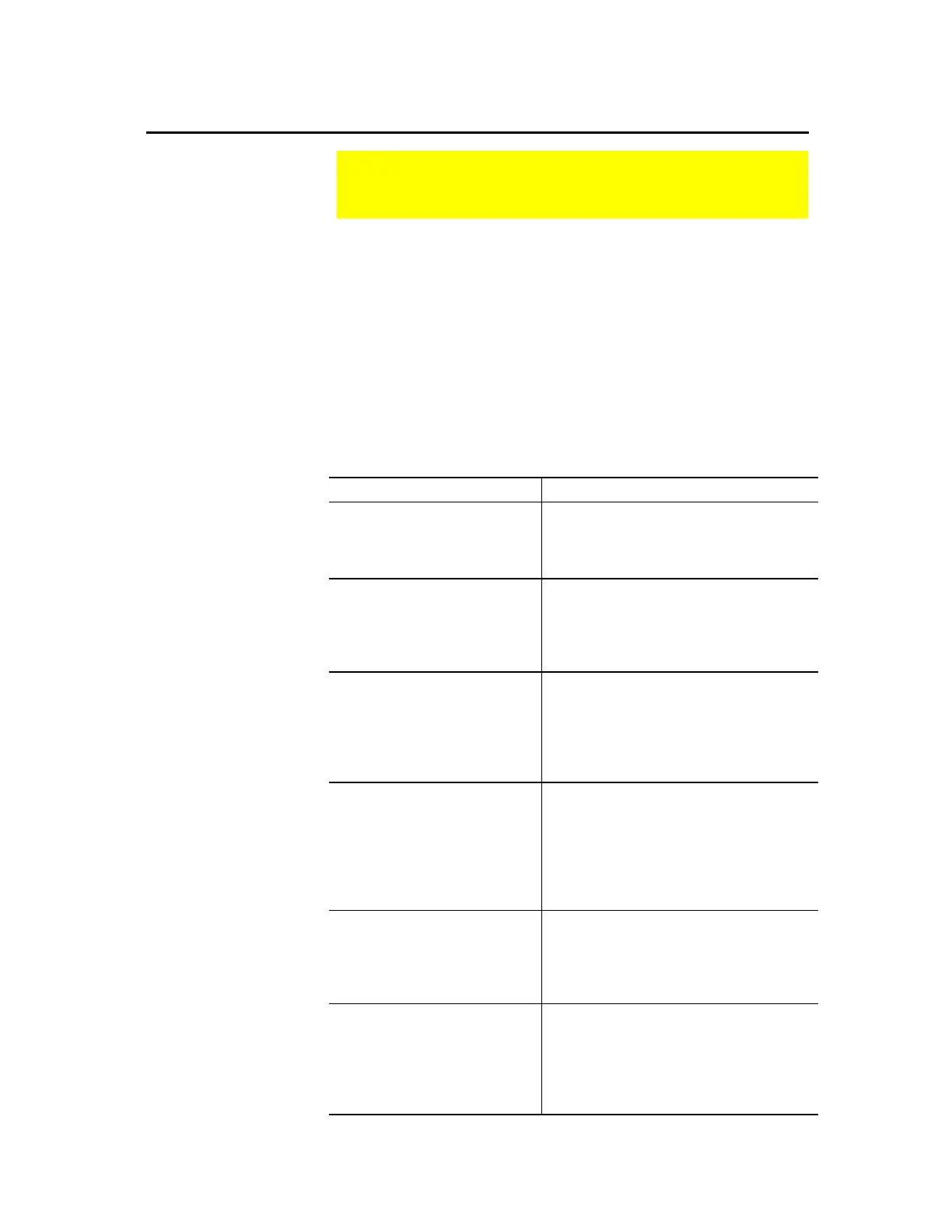TI-89 / TI-92 Plus / Voyage™ 200 PLT Cabri Geometry App 63
The
Macro Construction
menu item contains the tools for
constructing macros in the Geometry application. A macro is a
sequence of interdependent constructions. Macros are useful for
creating new tools that construct unique objects or perform
repetitive tasks.
A macro constructs “final” objects based on “initial” objects.
Intermediate objects are not constructed. This feature allows for
easy construction of complex figures and is the primary method for
constructing fractals. You can save macros for later use. Macros are
saved automatically with any construction in which they are used.
The number of objects created by a macro is limited only by
available system memory.
Rule Explanation
¦
Initial objects must allow
for the construction of
all final objects.
Final objects are determined by the
initial objects. A macro must respect
the logical structure of the figure as it
was constructed.
¦
An object cannot exist
without the points that
define it.
For example, a triangle cannot exist
without its vertices. Therefore, when
you select an object as an initial
object, the macro is able to refer to
the points that define the object.
¦
When you select
Define
Macro
, a macro generates
its final objects with the
object’s existing
attributes.
You can change these attributes
during an intermediate step before
you select
Define Macro
. In this way,
you can hide objects (using
Hide/Show
in the
Display
menu that were
selected as initial objects.
¦
Comments and labels
cannot be defined as
final objects.
Macros are intended as general
purpose construction tools, like those
in the
Construction
menu. You can
select measurements and numerical
values as final objects, but any text
attached will not be duplicated when
the macro executes.
¦
The location of an
arbitrary point on an
object is determined by
random-number
generation.
The position of the point will be
uncertain if it is selected as a final
object and may result in an
incorrectly defined macro.
¦
The order that initial
objects are used depends
upon the similarity of
their types.
For example, lines and circles are
different types, and they are not used
in any order. When they are the same
type, the macro uses them in the
order in which they were selected as
initial objects.
Creating Macros
The
Construction
toolbar menu contains the tools for
constructing macros.
Introduction to
Creating Macros
Rules for Creating
Macros