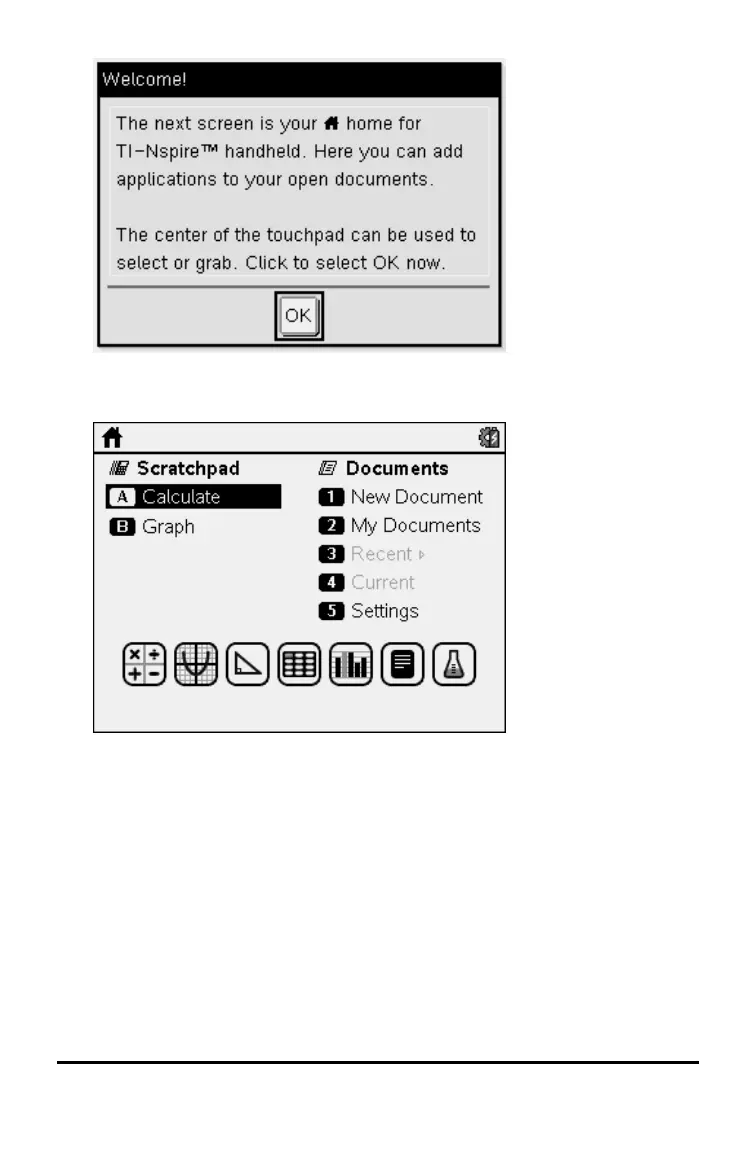4. To continue, clickxor press ·to select OK and open the Home
screen.
Using the TI-Nspire™ Touchpad
Use the Touchpad to navigate or complete any task that can be completed
using the arrow and Enter keys. Use the Touchpad to navigate in two ways:
• Use it like a computer touchpad by moving your fingertip in a sliding
motion on the centre area of the Touchpad to activate and move the
mouse pointer. Click or tap the centre of the Touchpad to select a menu
option or complete an action.
• Press the arrow keys on the outside edge of the Touchpad to nudge the
mouse pointer up, down, left or right, and then click xor press· to
complete an action.
Getting Started with the TI-Nspire™ Handheld 11