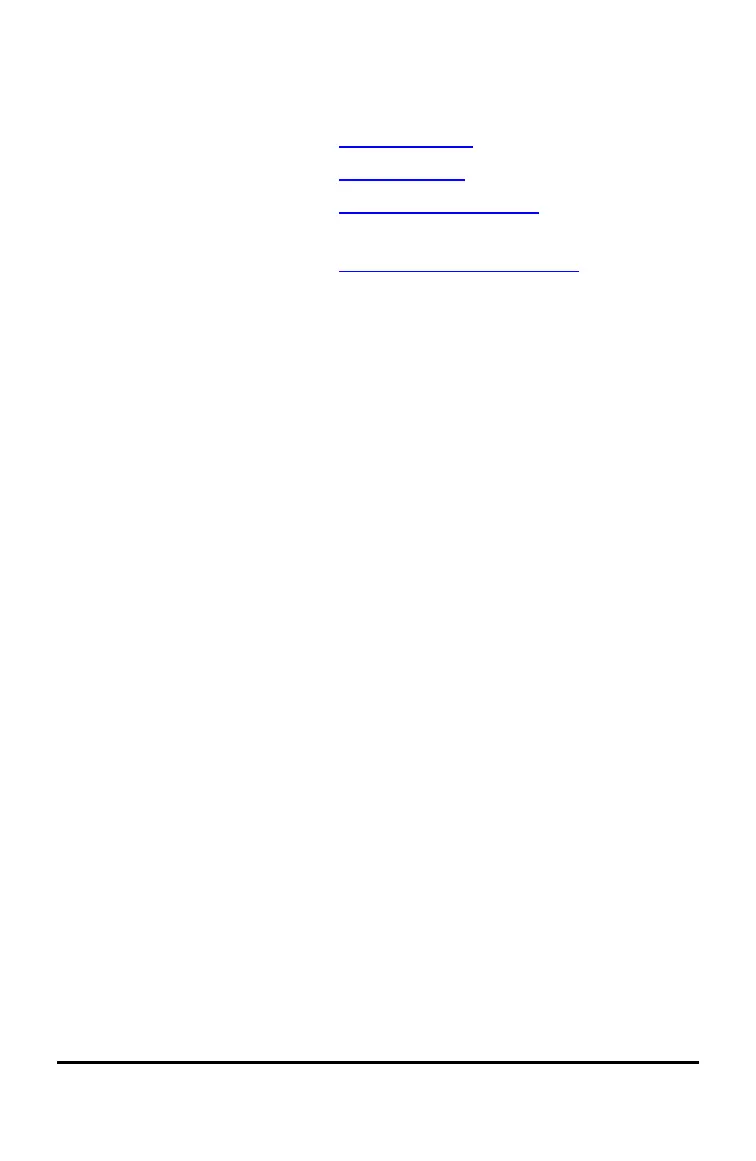130 Texas Instruments Support and Service
Texas Instruments Support and Service
Home Page: education.ti.com
E-mail inquiries: ti-cares@ti.com
KnowledgeBase and e-mail
inquiries:
education.ti.com/support
International information: education.ti.com/international
Service and Warranty Information
For information about the length and terms of the warranty or about product
service, refer to the warranty statement enclosed with this product or contact
your local Texas Instruments retailer/distributor.
Precautions for Rechargeable Batteries
Take these precautions when replacing rechargeable batteries:
• Use only the charger recommended for the cell or battery, or the one that
was provided with the original equipment.
• Remove the cell or battery from the charger or alternating current adapter
when not in use or being charged.
• Use of the battery in other devices may result in personal injury or damage
to equipment or property.
• Do not mix brands (or types within brands) of batteries. There is a risk of
explosion if a battery is replaced by the wrong type.
Disposing of Batteries
Do not mutilate, puncture, or dispose of batteries in fire. The batteries can burst
or explode, releasing hazardous chemicals. Discard used batteries according
to local regulations.
