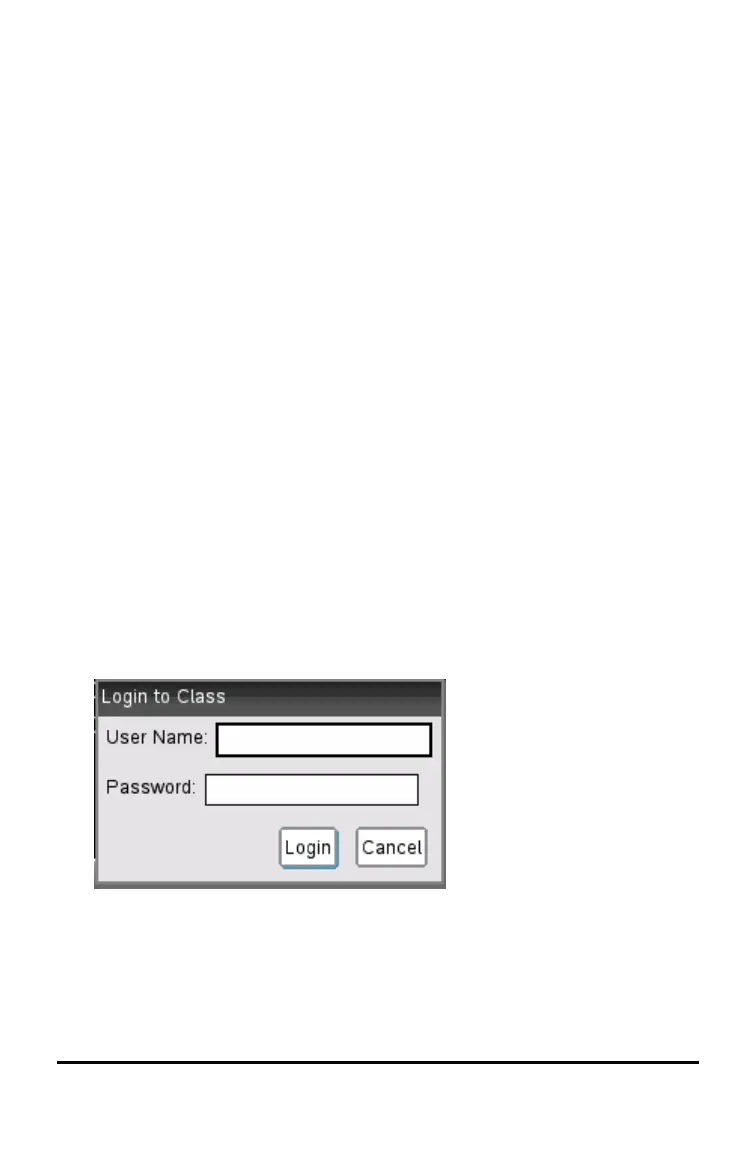Working in a TI-Nspire™ Navigator™ Teacher
Software Classroom
If you are in a classroom where TI-Nspire™ Navigator™ Teacher Software is
used, you will need to log in to class to communicate with the teacher’s
computer. The teacher can communicate with your handheld in the following
ways:
• Send files
• Collect files
• Delete files
• Send Quick Polls and receive Quick Poll responses
The teacher can also pause and restart your handheld. When class is paused,
you will receive a message on your handheld. You cannot use your handheld
until the teacher releases the handheld from pause mode.
Logging In
Complete the following steps to connect to a classroom session.
1. From the Home screen, press 5 5. From an open document, press
~ 8.
The Login to Class dialogue box opens.
2. Type your user name and password
3. Click Login.
Working in a TI-Nspire™ Navigator™ Teacher Software Classroom 73
