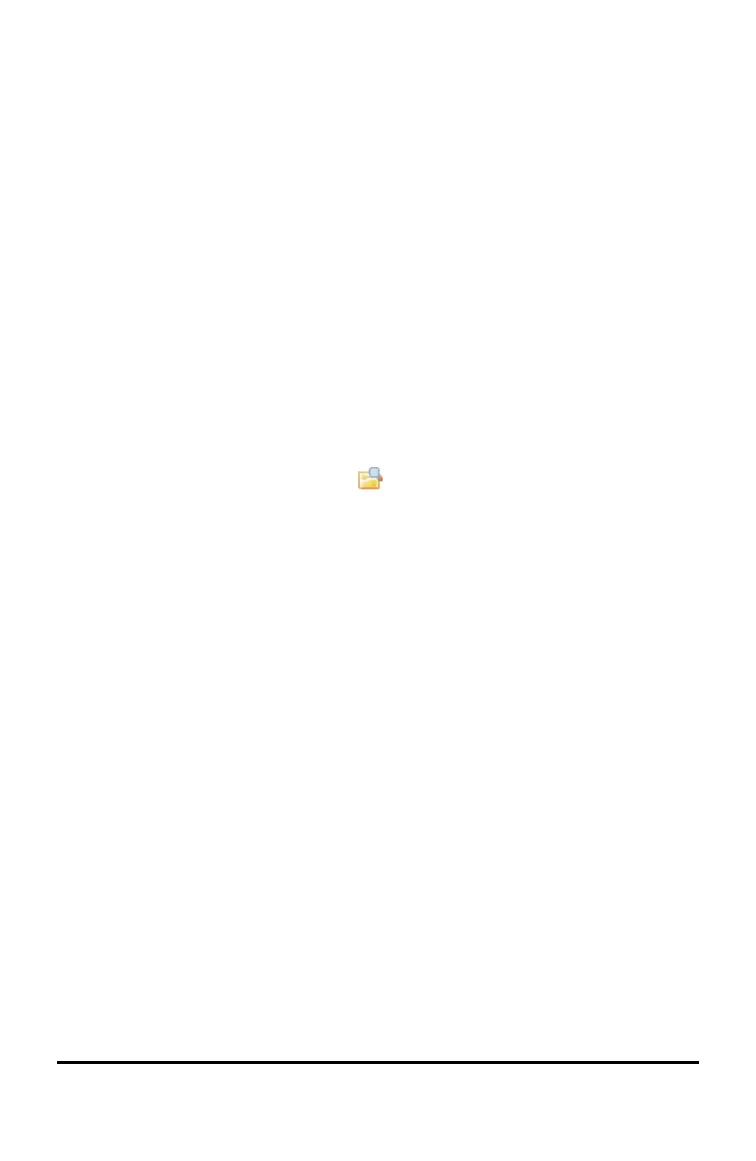Cancelling a Transfer
1. To cancel a transmission in progress, press Cancel on the sending
handheld. The user of either handheld can also press d.
TI-Nspire™ handheld: press d.
2. Press d or · to cancel the transmission error message.
TI-Nspire™ handheld: press d or ·.
Transferring Files Between Computers and Handhelds
In the Documents Workspace, teachers and students can use the “drag and
drop” method to quickly transfer files and folders from a computer to a
handheld or transfer files from a handheld to a computer.
1. Connect the handheld to the computer using a standard A to mini-B USB
cable.
2. In the TI-Nspire™ software, open the Documents Workspace.
3. In the Documents Toolbox, click to open the Content Explorer.
Connecting Handhelds and Transferring Files 103
