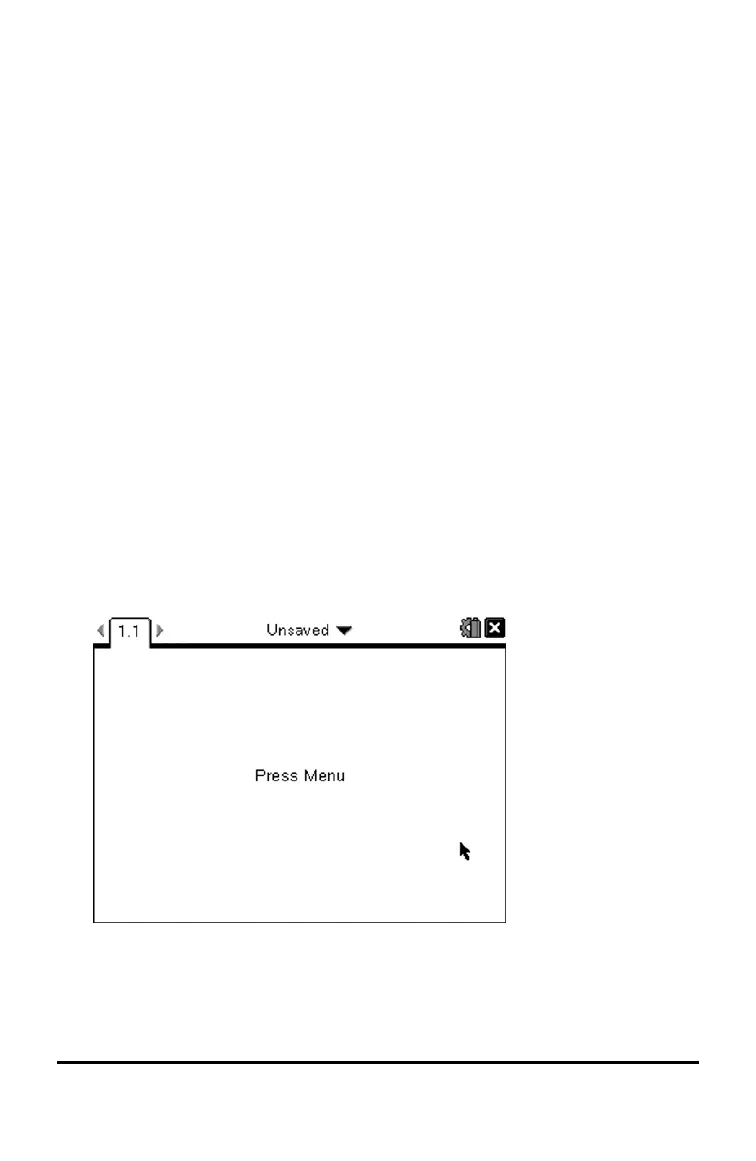50 Working with Documents on TI-Nspire™ Handhelds
2. From the Document menu, select Page Layout > Ungroup.
—or—
Press ~ 5 8.
The material becomes individual pages for each application.
Deleting an Application from a Page
1. Click the application you want to delete.
2. From the Document menu, select Page Layout > Delete Application.
—or—
Press ~ 5 5.
The selected application is deleted.
If you want to undo the delete, press Ctrl-Z.
Using the Application Menu
The Application menu enables you to select tools for working with a specific
application. Each application has a unique menu.
1. From a blank page, press bto display the Application menu.
The menu displays applications that you can add to the page.
2. Press the number of the application you want to add to the page. For
example, press 4to add the Lists & Spreadsheet application.
