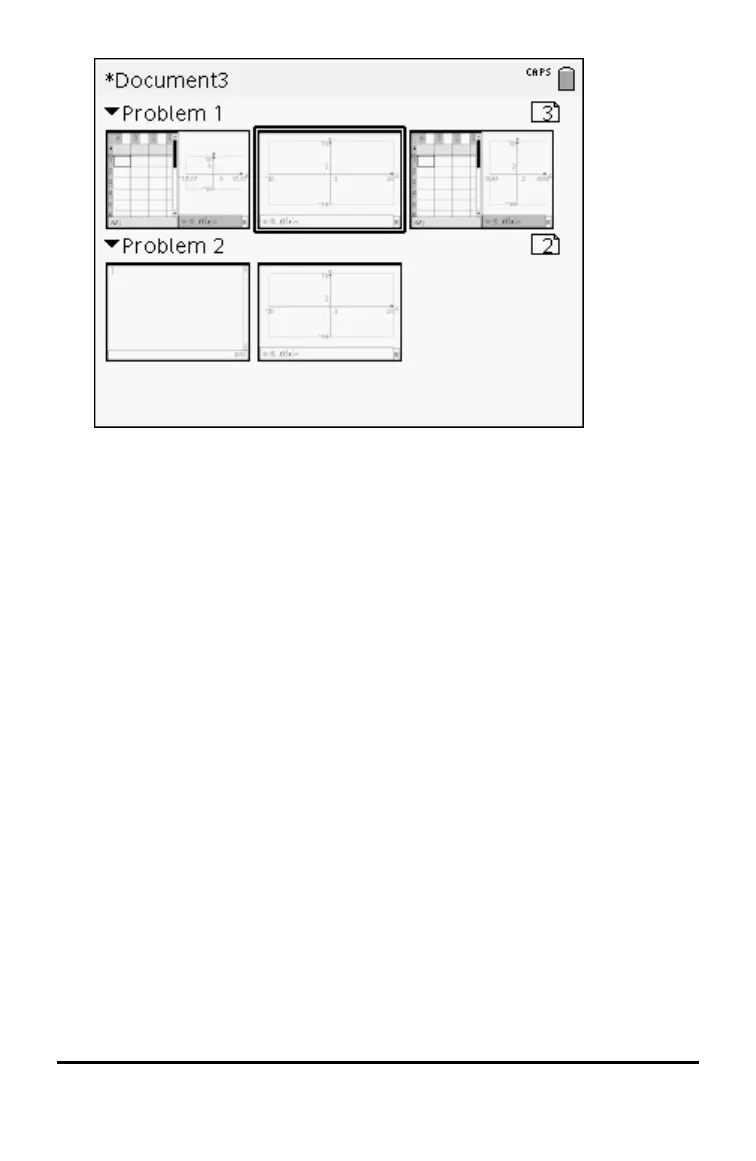2. Either press and hold x or press / x until the grab cursor ÷ is
displayed.
3. Press ¡ ,¢, £, or ¤ to move the page to the desired position.
4. Press x or · to finish the move.
Note: You can press d to cancel.
The page moves to the new location within the problem and the counter
adjusts accordingly.
Copying a Page to Another Problem
To copy a page from one problem to another in the same document:
1. Press / £ to open Page Sorter.
2. Press ¡,¢, £ or ¤ to select the page you want to copy.
A heavy border around the page indicates that it is selected.
Working with Documents on TI-Nspire™ Handhelds 55