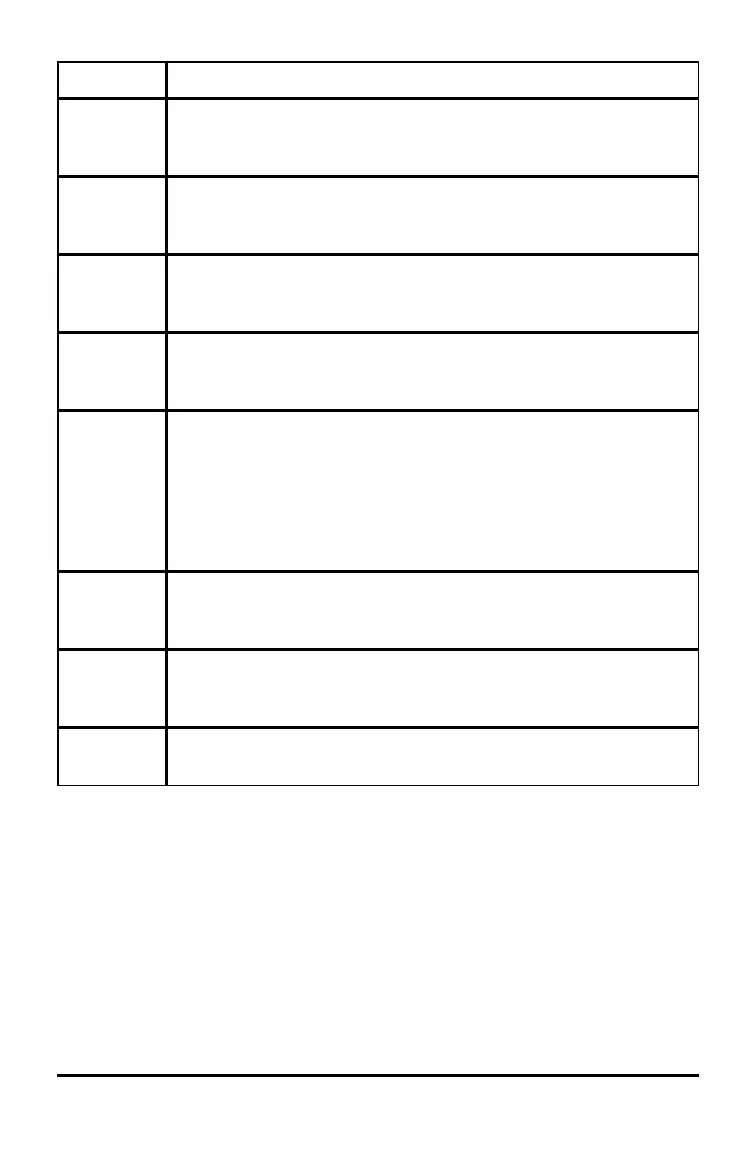Field Values
Display
Digits
Float
Float1 - Float12
Fix0 - Fix12
Angle Radian
Degree
Gradian
Exponential
Format
Normal
Scientific
Engineering
Real or
Complex
Real
Rectangular
Polar
Calculation
Mode
Auto
CAS: Exact
Approximate
Note: Auto mode displays an answer that is not a whole number as a
fraction except when a decimal is used in the problem. Exact mode
(CAS) displays an answer that is not a whole number as a fraction or in
symbolic form, except when a decimal is used in the problem.
Vector
Format
Rectangular
Cylindrical
Spherical
Base Decimal
Hex
Binary
Unit System
(CAS)
SI
Eng/US
Changing Default Document Settings
Complete the following steps to define default document settings for TI-Nspire™
documents and Scratchpad.
1. Save and close any open documents.
2. From the Home screen, press 5 2 (Settings > Document Settings).
The Document Settings dialog box opens.
Note: If a document is open, the Document Settings dialog box also contains an OK
button. If you select OK, settings are only applied to the open document.
Configuring Handhelds 75