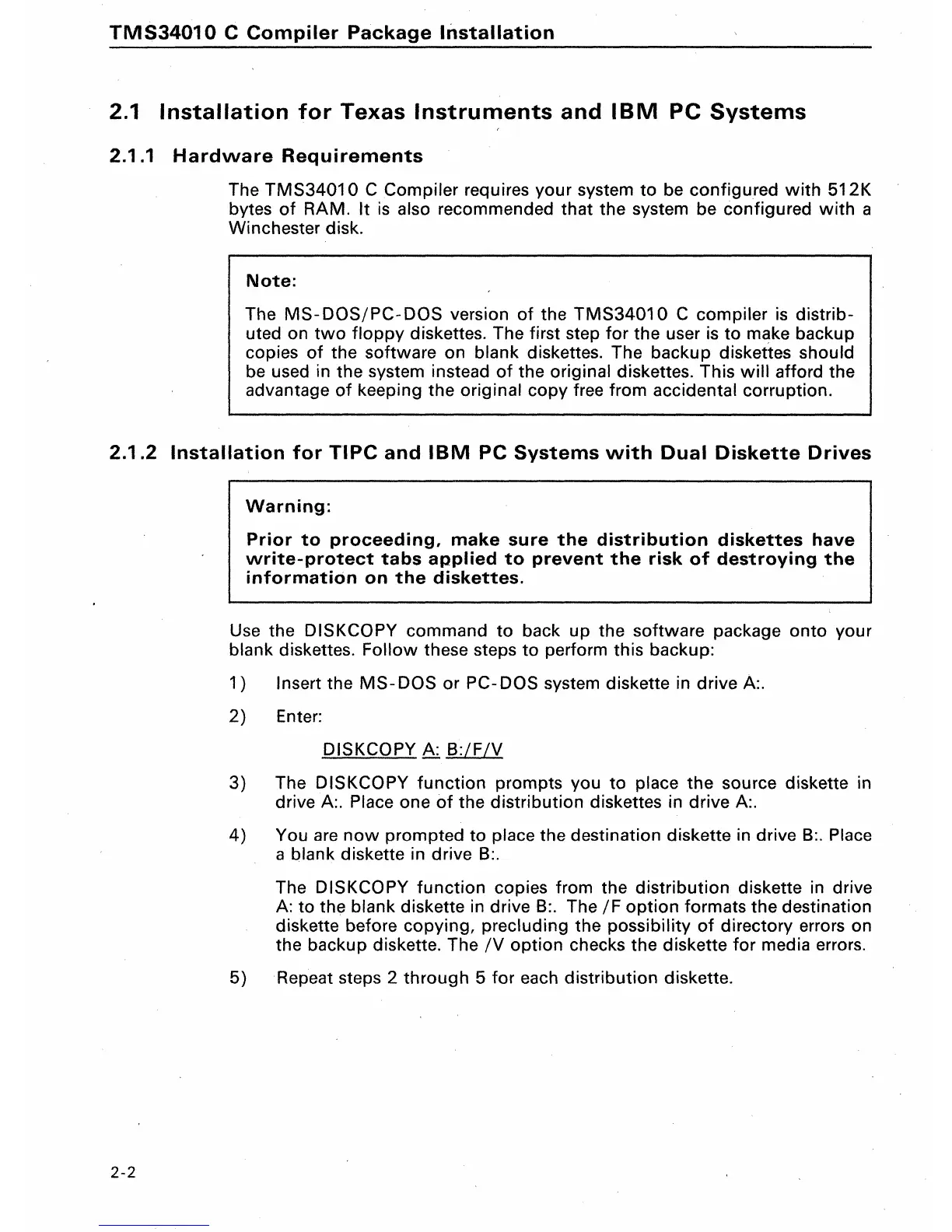TMS34010
C
Compiler
Package
Installation
2.1
Installation
for
Texas
Instruments
and
IBM
PC
Systems
2.1.1
Hardware
Requirements
The TMS3401 0 C Compiler requires your system
to
be configured
with
512K
bytes
of
RAM.
It
is
also recommended that the system be configured
with
a
Winchester disk.
Note:
The
MS-
DOS/PC- DOS version
of
the
TMS34010
C compiler
is
distrib-
uted on
two
floppy
diskettes. The first step for the user is
to
make backup
copies
of
the software on blank diskettes. The backup diskettes should
be used in the system instead
of
the original diskettes. This
will
afford the
advantage
of
keeping the original copy free from accidental corruption.
2.1.2
Installation
for
TIPC
and
IBM
PC
Systems
with
Dual
Diskette
Drives
2-2
Warning:
Prior
to
proceeding,
make
sure
the
distribution
diskettes
have
write-protect
tabs
applied
to
prevent
the
risk
of
destroying
the
information
on
the
diskettes.
Use
the DISKCOPY command
to
back
up
the software package onto your
blank diskettes.
Follow these steps
to
perform this backup:
1)
Insert the
MS-
DOS or PC- DOS system diskette in drive
A:.
2)
Enter:
DISKCOPY A:
B:/FIV
3) The DISKCOPY
function
prompts you
to
place the source diskette in
drive
A:. Place one
of
the distribution diskettes in drive A:.
4)
You
are
now
prompted to place the destination diskette in drive
B:.
Place
a blank diskette in drive
B:.
The DISKCOPY function copies from the distribution diskette in drive
A:
to the blank diskette in drive
B:.
The
IF
option formats the destination
diskette before copying, precluding the possibility
of
directory errors on
the backup diskette. The
IV
option checks the diskette for media errors.
5) Repeat steps 2 through 5 for each distribution diskette.
