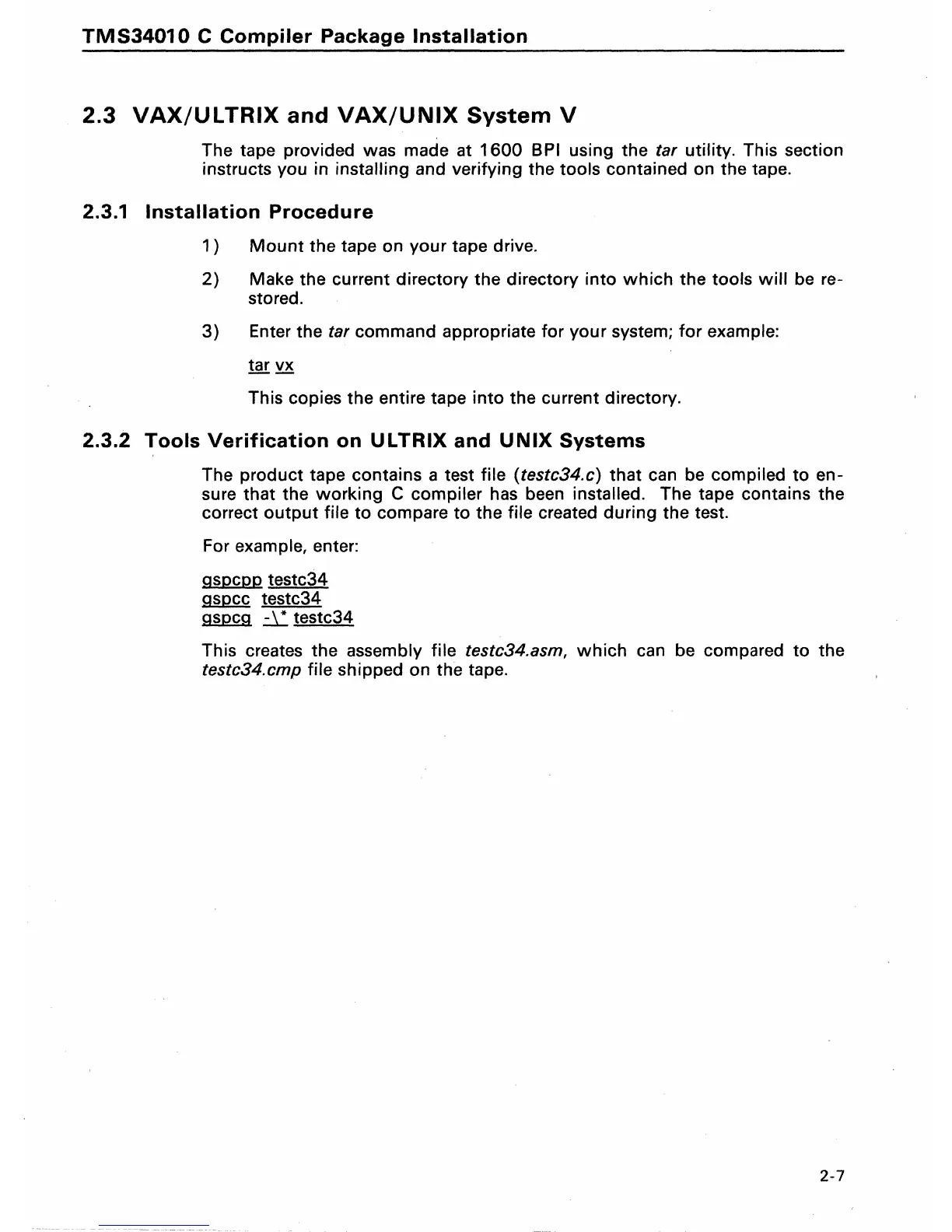TMS34010
C
Compiler
Package
Installation
2,3
VAX/ULTRIX
and
VAX/UNIX
System
V
The tape provided was made at
1600
BPI using the
tar
utility. This section
instructs you in
installing and verifying the tools contained on the tape.
2,3,1
Installation
Procedure
1)
Mount
the tape on your tape drive.
2) Make the current directory the directory into
which
the tools
will
be re-
stored.
3) Enter the
tar
command appropriate for your system;
for
example:
tar~
This copies the entire tape
into
the current directory.
2,3,2
Tools
Verification
on
ULTRIX
and
UNIX
Systems
The product tape contains a test file (testc34.c) that can be compiled
to
en-
sure that the
working
C compiler has been installed. The tape contains the
correct
output
file
to
compare
to
the file created during the test.
For
example, enter:
9MlQQQ testc34
~
testc34
~
.:l: testc34
This creates the assembly
file testc34.asm,
which
can be compared
to
the
testc34.cmp file shipped on the tape.
2-7