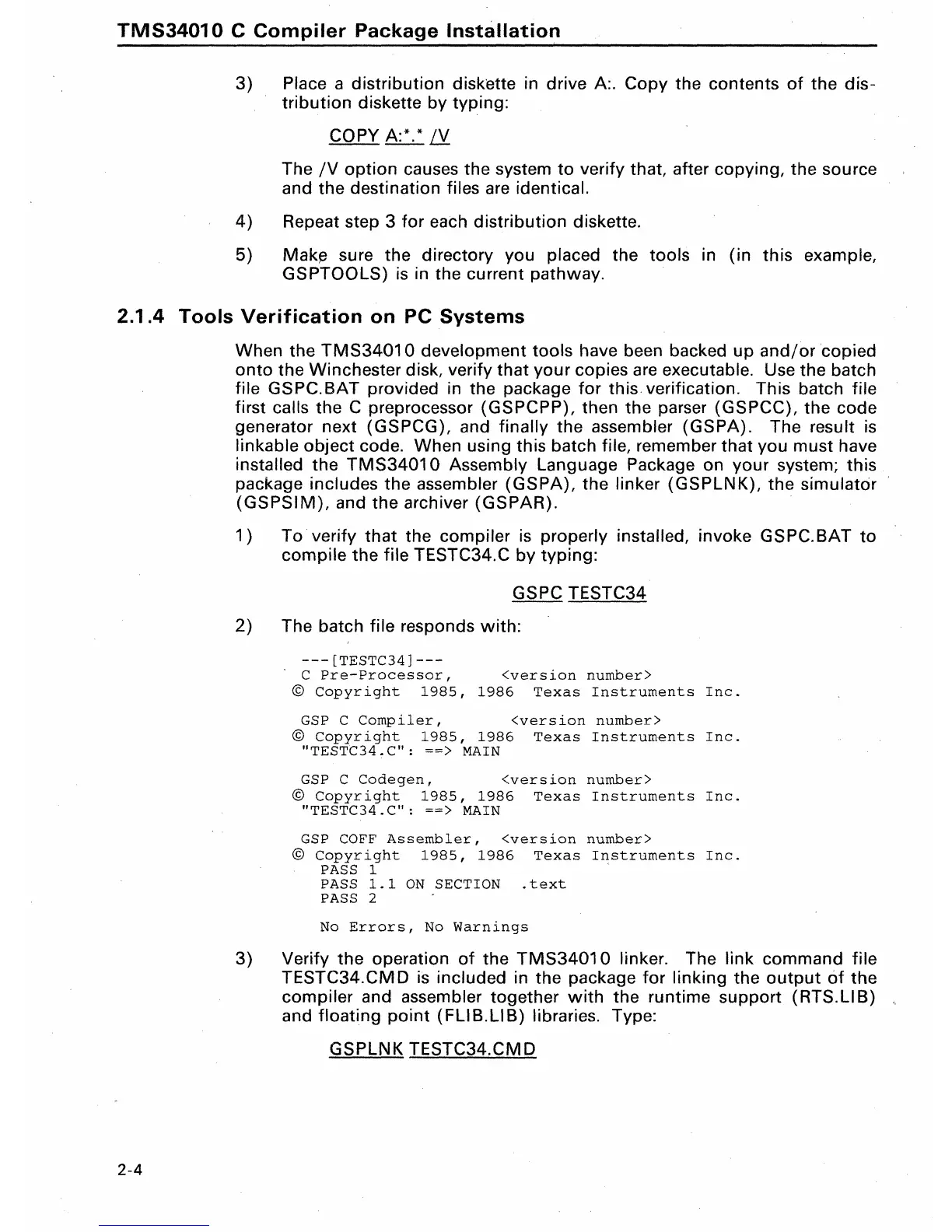TMS34010
C
Compiler
Package
Installation
3)
Place a distribution diskette in drive A:. Copy the contents
of
the
dis-
tribution diskette by typing:
COPY A:*.*
Li..
The IV
option
causes the system
to
verify that. after copying, the source
and the destination
files
are
identical.
4)
Repeat step 3
for
each distribution diskette.
5)
Makj3 sure the directory you placed the tools in (in this example,
GSPTOOLS)
is
in the current pathway.
2.1.4
Tools
Verification
on PC Systems
2-4
When the TMS3401 0 development tools have been backed up
and/or
copied
onto
the Winchester disk, verify that your copies
are
executable. Use the batch
file GSPC.BAT provided in the package
for
this verification. This batch file
first calls the C preprocessor (GSPCPP), then the parser (GSPCC), the code
generator next
(GSPCG), and finally the assembler (GSPA). The result
is
linkable object code. When using this batch file, remember that you must have
installed the
TMS34010
Assembly Language Package on your system; this
package
includes the assembler (GSPA), the linker (GSPLNK), the simulator
(GSPSIM).
and the archiver (GSPAR).
1)
To verify that the compiler
is
properly installed, invoke GSPC.BAT
to
compile the file TESTC34.C
by
typing:
GSPC TESTC34
2)
The batch file responds
with:
---[TESTC34]---
C
Pre-Processor,
<version
number>
©
Copyright
1985,
1986
Texas
Instruments
Inc.
GSP
C
Compiler,
<version
number>
©
Copyright
1985,
1986
Texas
Instruments
Inc.
"TESTC34.C":
~~>
MAIN
GSP
C
Codegen,
<version
number>
©
Copyright
1985,
1986
Texas
Instruments
Inc.
"TESTC34.C":
~~>
MAIN
GSP
COFF
Assembler,
<version
number>
©
Copyright
1985,
1986
Texas
Instruments
Inc.
PASS
1
PASS
1.1
ON
SECTION
.text
PASS
2 .
No
Errors,
No
Warnings
3)
Verify the operation
of
the
TMS34010
linker. The link command file
TESTC34.CMD
is
included in the package
for
linking the
output
of
the
compiler and assembler together
with
the runtime support (RTS.LlB)
and floating
point
(FLlB.LlB)
libraries. Type:
GSPLNK TESTC34.CMD