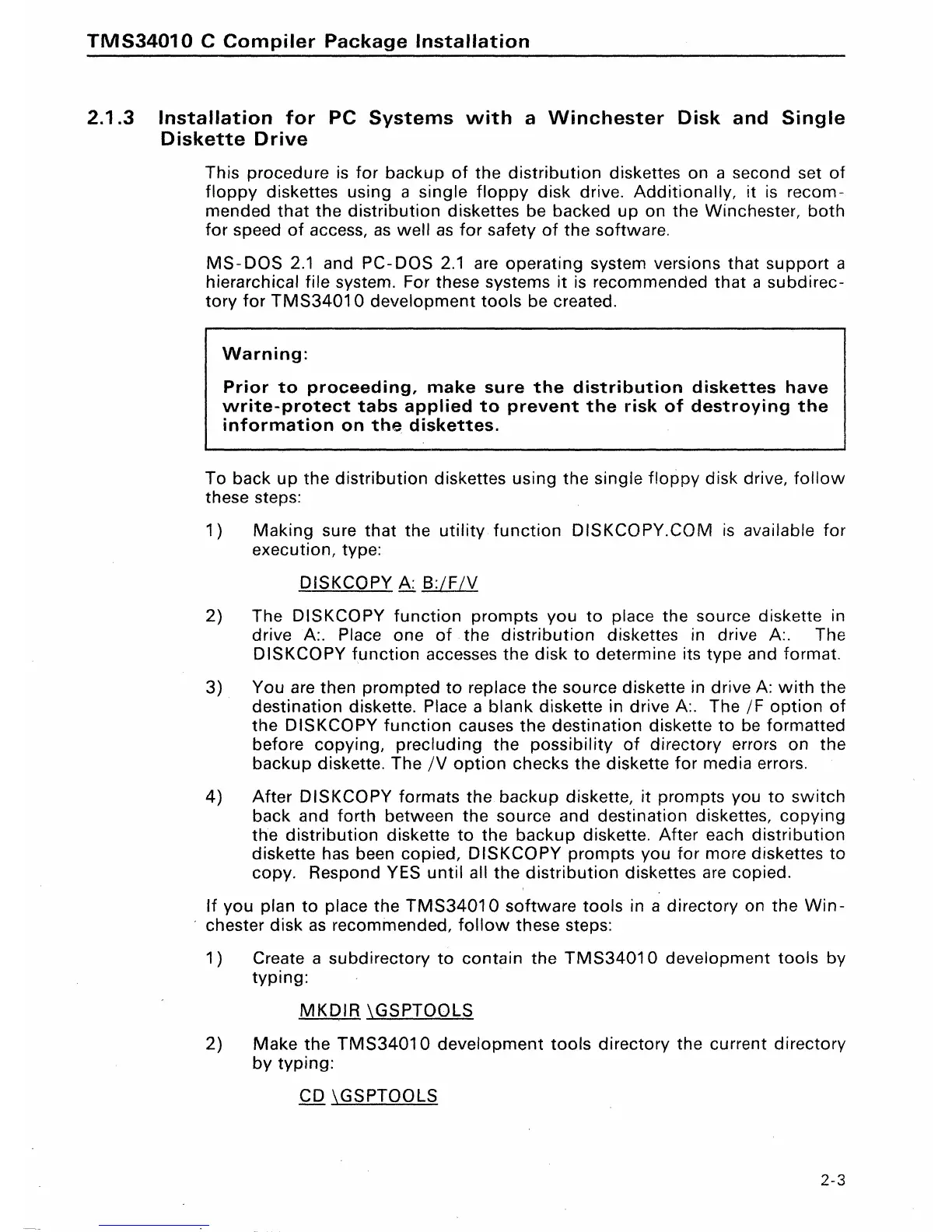TMS34010
C
Compiler
Package
Installation
2.1.3
Installation
for
PC
Systems
with
a
Winchester
Disk and
Single
Diskette
Drive
This procedure
is
for backup
of
the distribution diskettes on a second set
of
floppy
diskettes using a single
floppy
disk drive. Additionally, it
is
recom-
mended that the distribution diskettes be backed up on the Winchester,
both
for speed
of
access,
as
well
as
for
safety
of
the software.
MS-DOS
2.1
and PC-DOS
2.1
are
operating system versions that support a
hierarchical file system. For these systems
it
is
recommended that a subdirec-
tory
for
TMS3401 0 development tools be created.
Warning:
Prior
to
proceeding,
make
sure
the
distribution
diskettes
have
write-protect
tabs
applied
to
prevent
the
risk
of
destroying
the
information
on
the
diskettes.
To back up the distribution diskettes using the single
floppy
disk drive,
follow
these steps:
1)
Making sure that the
utility
function DISKCOPY.COM
is
available
for
execution, type:
DISKCOPY
A:
B:/F/V
2)
The DISKCOPY function prompts you to place the source diskette
in
drive
A.
Place one
of
the distribution diskettes
in
drive A:. The
DISKCOPY function accesses the disk to determine its type and format.
3)
You are then prompted to replace the source diskette in drive
A:
with
the
destination diskette. Place a blank diskette in drive
A:.
The
IF
option
of
the DISKCOPY function causes the destination diskette
to
be
formatted
before copying, precluding the possibility
of
directory errors on the
backup diskette. The
IV
option
checks the diskette
for
media errors.
4)
After DISKCOPY formats the. backup diskette, it prompts you
to
switch
back and forth between the source and destination diskettes, copying
the distribution diskette
to
the backup diskette. After each distribution
diskette has been copied,
DISKCOPY prompts you for more diskettes to
copy. Respond
YES
until all the distribution diskettes
are
copied.
If
you plan to place the TMS3401 0 software tools
in
a directory on the
Win-
. chester disk
as
recommended,
follow
these steps:
1)
Create a subdirectory
to
contain the
TMS34010
development tools by
typing:
MKDIR
\GSPTOOLS
2)
Make the
TMS34010
development tools directory the current directory
by typing:
CD \GSPTOOLS
2-3
