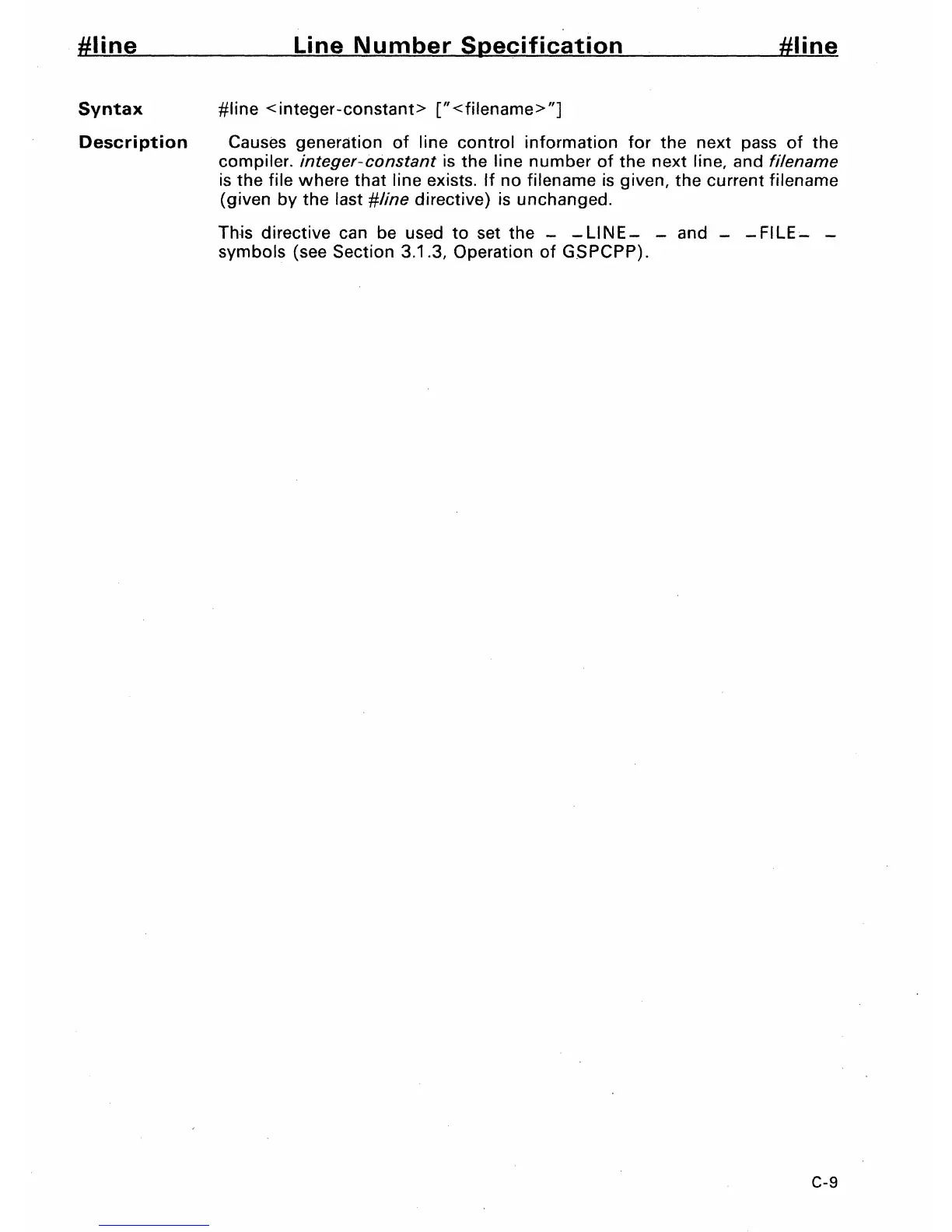#Iine
Line
Number
Specification
#Iine
Syntax
#line
<integer-constant>
["<filename>"]
Description
Causes generation
of
line control information for the next pass
of
the
compiler.
integer-constant
is
the line number
of
the next line, and filename
is
the file where
that
line exists.
If
no filename
is
given, the current filename
(given by the
last #Iine directive)
is
unchanged.
This directive can be used
to
set the - -
LI
N E - - and - -
FI
LE
'-
-
symbols (see Section 3.1.3, Operation
of
GSPCPP).
C-9
