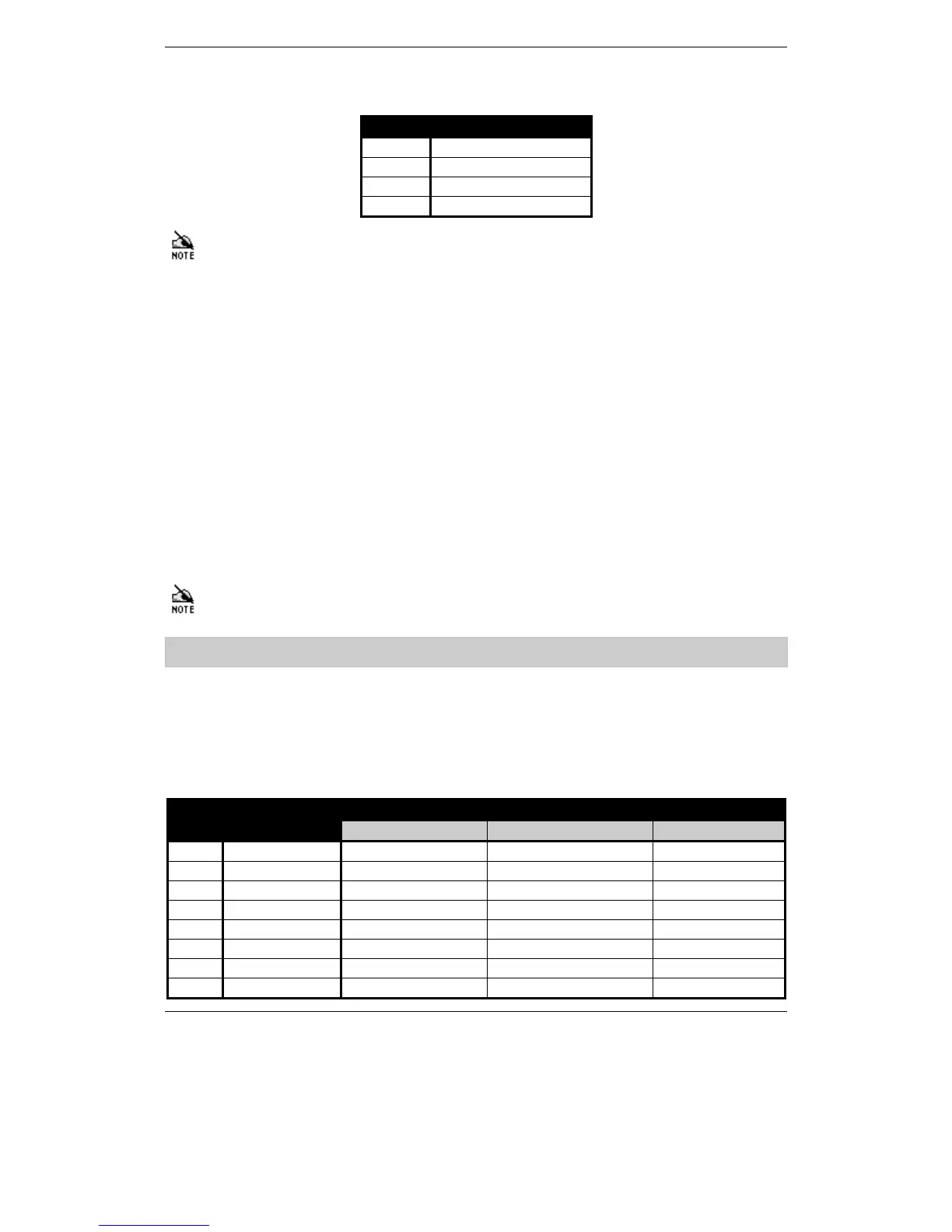Programming
30 INS 034-9
For example to program Zone 7 as a Guard zone, enter
")
, press
$
, press
,
.
Key Description
"
Program Zone Type
)
Zone = 7
$
Zone Type = Guard
,
Program
A zone is often referred to by its Zone Type, e.g. a zone with the PA Zone Type
would be referred to as a PA zone.
3.9.2.1 24 Hour Zone Types
24 Hour zones (Fire, PA and Tamper), Keyswitch zones and Push to Set
zones should be monitored constantly.
When a zone is omitted the system no longer monitors opening and closing of
that zone. The Part Set Suites (section 3.15, page 35) provide a method of
automatically omitting zones when the system is set. Once a zone is omitted it
will not be re-included until the system is next set. It is important to ensure that
24 Hour zones (Fire, PA and Tamper), Keyswitch zones and Push to Set zones
are not omitted by any of the Part Set Suites.
The system can be programmed to automatically change the Zone Type of any
zone into either Exit/Entry, Inhibited Entry or Guard on part set (section 3.10,
page 30). The change will persist until the system is unset. It is important to
ensure that 24 Hour zones (Fire, PA and Tamper), Keyswitch zones and Push
to Set zones are not changed on part set.
If EN 50131-1 Requirements is selected (section 3.2.1, page 20) then omitted
zones will be re-included when the system is next unset.
3.10
Changing Zone Types when Part Setting
The Zone Type of any zone can be made to change when the system is part set.
The Zone Type can be changed into either Entry/Exit, Inhibited Entry or Guard.
The change will persist until the system is next unset.
For example, the table below shows the factory settings:
Part Setting Changes Zone Type Into:
Zone Zone Type
Entry/Exit
Inhibited Entry
Guard
1Entry/Exit
✓
2 Inhibited Entry
✓
3Guard
4Guard
5Guard
6Guard
7Guard
8Guard
