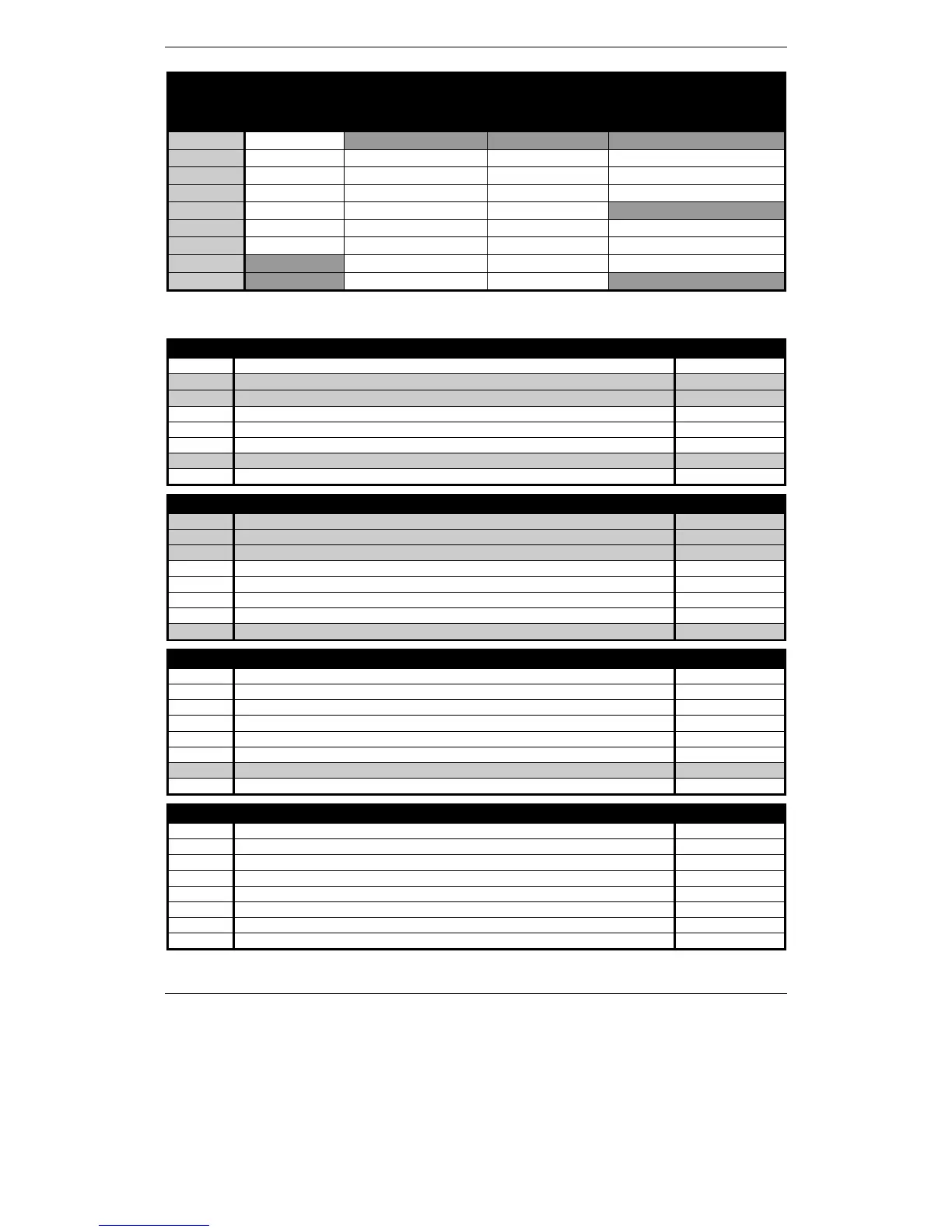Programming Summary
INS 034-9 5
Number
Test
Outputs
!&
SW+
Function
!*
Zone
Type
"+
Extended
Display
0 All Off
1 Bell Set +Ve PTS Bell & Global Tamper
2 Strobe Alarm +Ve & Reset Inhibited Entry Power
3 Sounder Lo Reset Guard Lid Tamper (inc. RKP)
4 Sounder Hi Tamper Fire
5 SW+ Mains Fail Tamper RKP Off-line
6 Hold-Off Set +Ve & Reset Entry/Exit Code PIN Tamper
7 Walk Test PA Keypad PA
8 Entry/Exit Keyswitch
1.1.1
Factory Settings
Option Miscellaneous Selections Zero
!!
Factory Setting
1 Cancel Strobe with Bell Off
2 Keypad PA (pressing
$
and
(
together causes PA alarm) On
3 Single Button Setting On
4 Silent Part Set Confirmation Tone Off
5 EN50131-1 Requirements Off
6 Time Limit Engineer Access Off
7 Reset Button Cancels Setting On
8Old Style
Veritas
Sounds (must be selected for older version remote keypads) Off
Option Miscellaneous Selections One
!"
Factory Setting
1 Internal Sounders Only on Unset Tamper Alarm On
2 Internal Sounders Only on Part Set Zone Alarm On
3 Internal Sounders Only on Part Set Tamper Alarm On
4 Silent Part Set (no exit tone on part set) Off
5 High Level Chime (chime at full volume) Off
6 Invert Bell Output (negative removed instead of negative applied, useful for SCBs) Off
7 Final Door Set (system sets 3 seconds after final door closure) Off
8 Unlock Engineer Code (re-loading factory settings restores default Engineer code) On
Option Miscellaneous Selections Two
!#
Factory Setting
1 Engineer Reset on Any Alarm (see section 3.2.5, page 23) Off
2 Engineer Reset on Tamper Alarm (see section 3.2.5, page 23) Off
3 Disable User Ability to Omit Tamper Off
4 Code PIN Tamper (tamper alarm after 16 invalid key presses when unset) Off
5 Random Number Remote Reset (RNRR, see section 3.2.5, page 23) Off
6 Push To Set (see section 3.2.6, page 24) Off
7 Strobe Flash on Full Set (see section 3.2.3, page 22) On
8 Invert Switched Positive Output (off = negative removed, on = negative applied) Off
Option Miscellaneous Selections Three
!$
Factory Setting
1 Mains Frequency (off = 50Hz, on = 60Hz) Off
2 Reserved for Future Use Off
3 Reserved for Future Use Off
4 Reserved for Future Use Off
5 Reserved for Future Use Off
6 Reserved for Future Use Off
7 Reserved for Future Use Off
8 Reserved for Future Use Off
