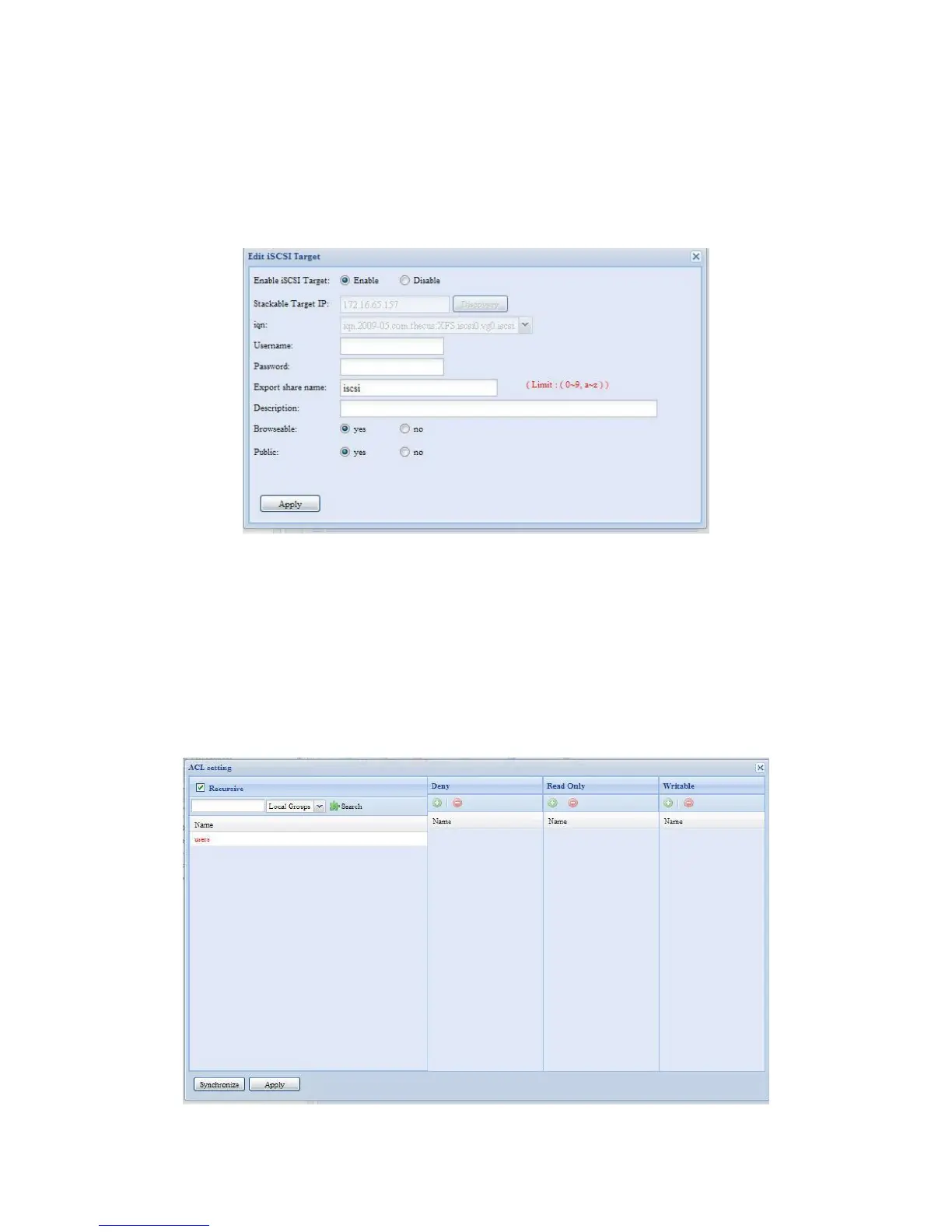Next, click Format to proceed with formatting.
After the format is complete, the stack target volume will be created successfully.
You will see the volume’s capacity and status in the Stack Target List screen.
C. Edit a Stack Target
To make any changes to stack targets, click Edit for the corresponding stack target,
and system will bring up the following dialogue:
After your changes have been made, click Apply to confirm any modifications. Once
changes are applied, the associated information will be updated on the Stack
Target List window.
D. Stack Target ACL
If the stack target Public setting set to Yes, then the ACL button will be grayed out.
However, if Public setting is set to No, then the ACL button will be available for you
to setup user access permissions for the stack target.
ACL settings will be exactly the same as system folder that you may have setup
previously.