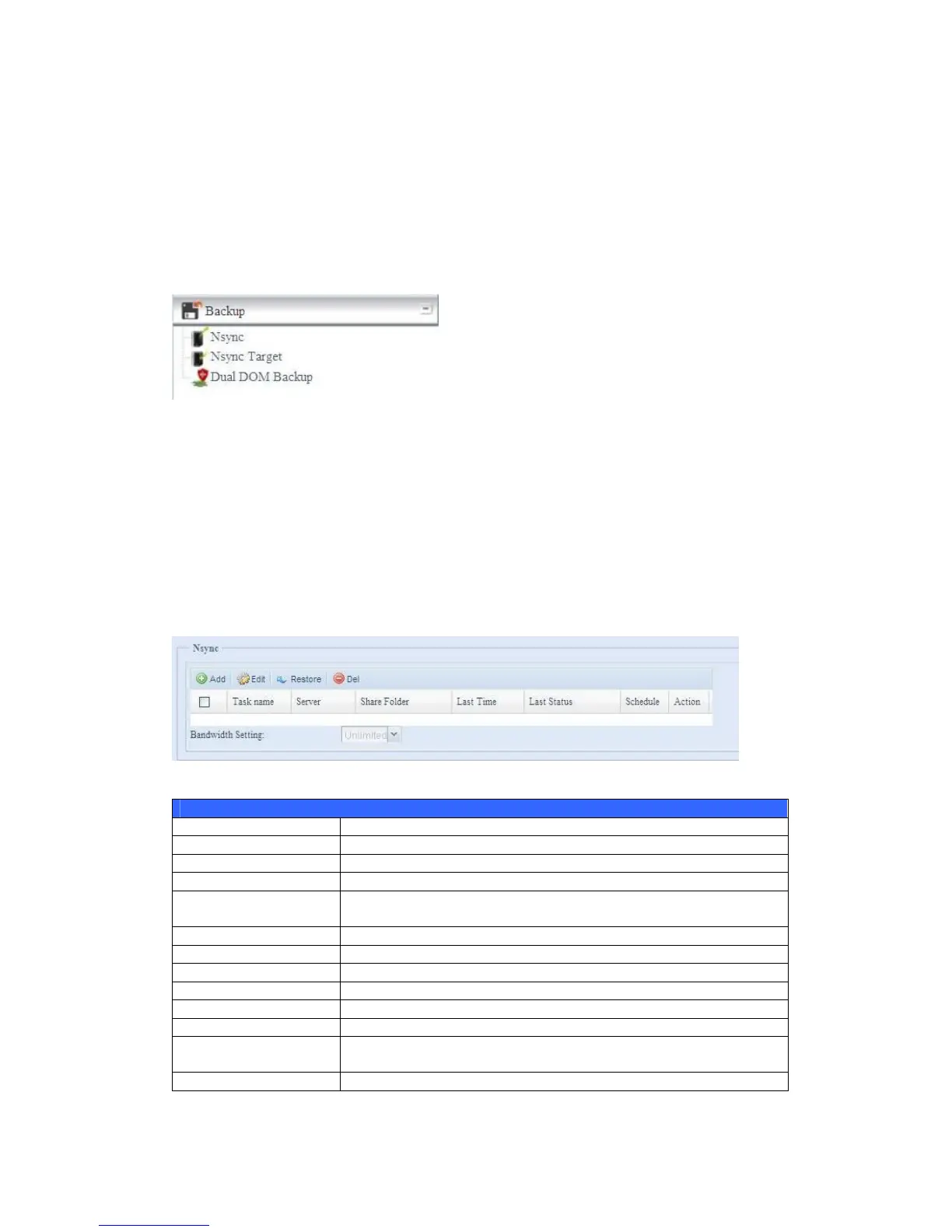After click on “Action” to install module, the module will be under list of Module
Installation. Please do “Enable” to activate module usage.
Backup
There are a number of ways to back up data with the Thecus IP storage.
Nsync (Does not apply to the 3x series)
You can backup a share folder to another Thecus IP storage (Nsync Target) or any
FTP server for safe keeping as long as you have appropriate access right on that
target.
If the files on your Thecus IP storage are lost for any reason, you can restore those
files from the target Thecus IP storage. To backup files regularly, you can set up a
scheduled task to run only once, daily, weekly, or monthly. You can also limit the
bandwidth of your Nsync tasks, so other users on the network can share the
bandwidth equally.
Under the Backup menu, click Nsync and the Nsync window appears.
Below is a description of each field:
Nsync
Item Description
Add Click to add a Nsync task
Edit Click to Edit an Nsync task.
Restore Restore share folder from an Nsync target.
Del Click to delete an Nsync task. Backup files on Nsync target is also
deleted.
Task name The name of your Nsync task.
Server The IP address of your target server
Share folder The share folder you would want to backup.
Last Time The time when the last Nsync task was executed.
Last Status The status of your last Nsync task.
Schedule Schedule backup of your share folders.
Action Administrator can run or stop an Nsync task by pressing the action
button.
Bandwidth Setting Bandwidth control on Nsync tasks.