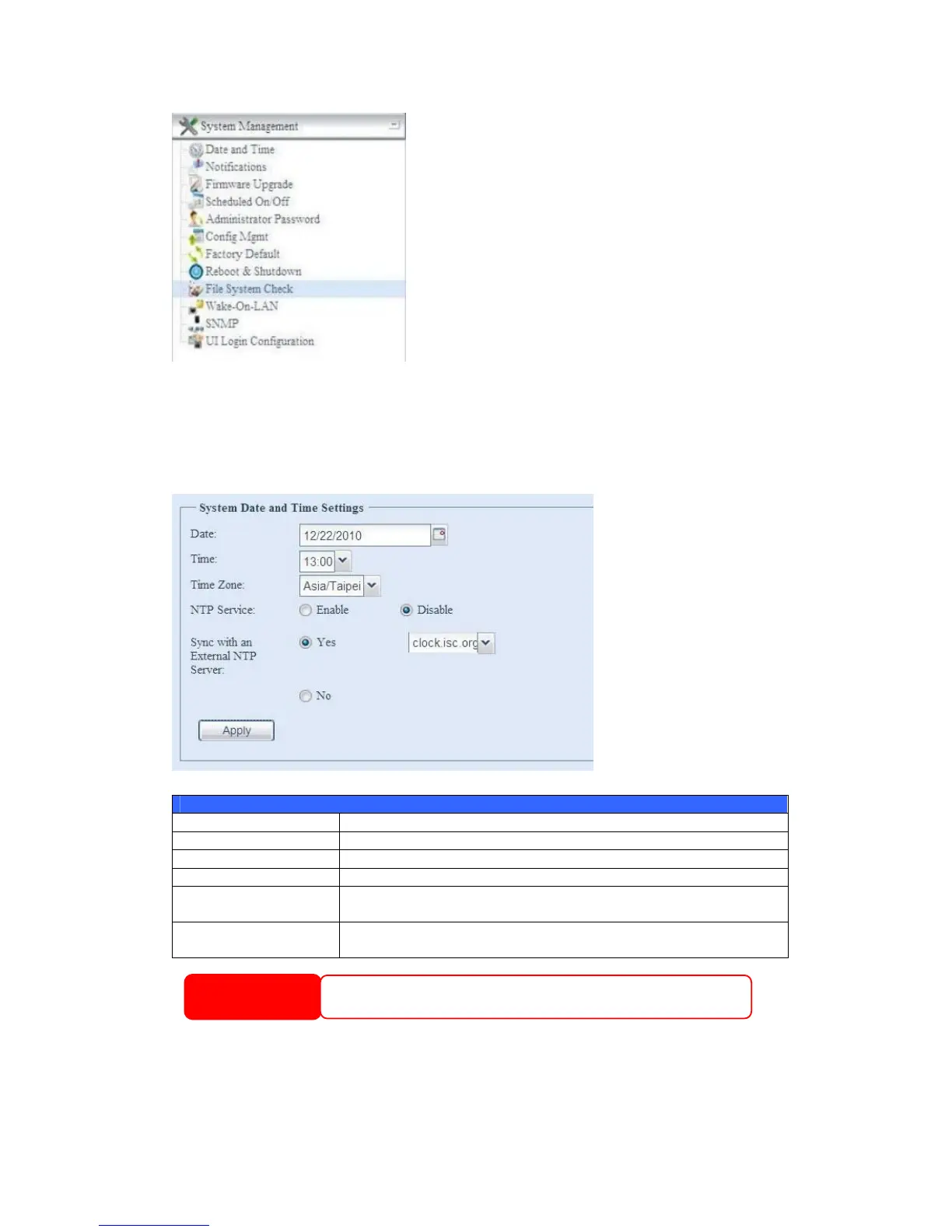Date and Time: System Date and settings
From the Date and time menu, choose the item and the screen appears. Set the
desired Date, Time, and Time Zone. You can also elect to synchronize the system
time on Thecus IP storage with an NTP (Network Time Protocol) Server.
See the following table for a detailed description of each item:
Time
Item Description
Date Sets the system date.
Time Sets the system time.
Time Zone Sets the system time zone.
NTP Server
Select Enable to synchronize with the NTP server.
Select Disable to close the NTP server synchronization.
Sync with external NTP
Server
Select YES to allow Thecus IP storage to synchronize with an NTP
server of your choice. Press Apply to change.
WARNING
If an NTP server is selected, please make sure your Thecus IP storage has been
setup to access the NTP server.