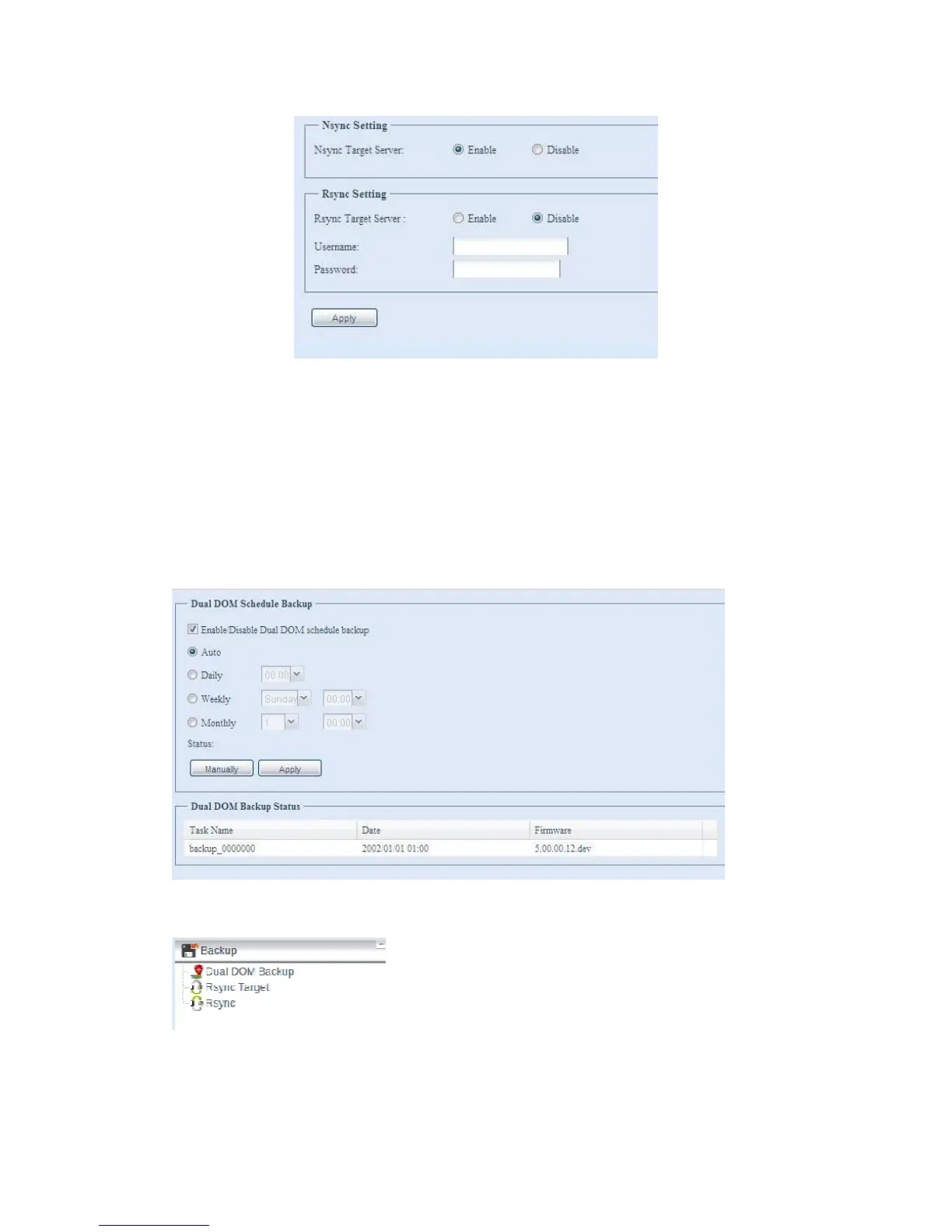Dual DOM (Not available on N3200XXX/N0503/N4200Eco/N7700/N8800 NAS)
The unique Dual DOM feature can now perform “Auto Repair”. The Thecus NAS will
backup up to five versions of the system configuration either by the default timing of
1:00am every day automatically or as scheduled by the user.
This unique “Auto Repair” will be triggered if the primary DOM has a booting issue.
In this instance, the 2
nd
DOM will take over the boot function. Then, the system will
automatically load the most recent system configuration backup image to repair the
primary DOM.
Rsync Target (For the 3x series/N8900)
When it comes to backing up your data, it’s very important to have flexibility. Rsync
Backup provides you with many options, including local or remote backup, backup
scheduling, different syncronization settings, and password protection. Being based
